All Categories




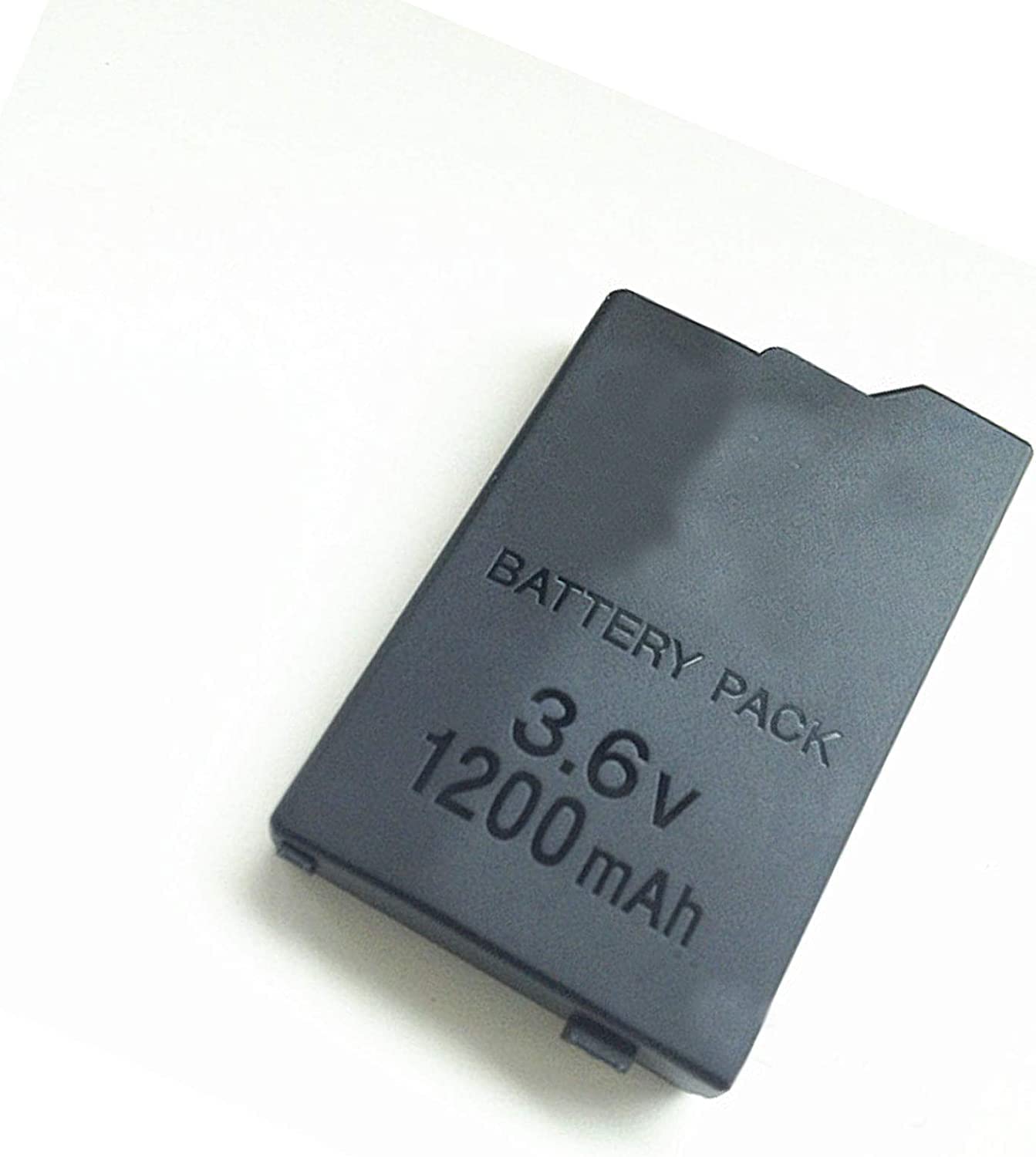


EXMUMCMR PSP-S110 Battery,Compatible with Sony SP-S110 Battery for PSP 2000/3000 PSPS110 Console PSPS110 Series 1200mAh 3.6V
Share Tweet
Get it between 2025-02-11 to 2025-02-18. Additional 3 business days for provincial shipping.
*Price and Stocks may change without prior notice
*Packaging of actual item may differ from photo shown
- Electrical items MAY be 110 volts.
- 7 Day Return Policy
- All products are genuine and original
- Cash On Delivery/Cash Upon Pickup Available








EXMUMCMR PSP-S110 Battery,Compatible with Sony Features
-
100% Compatible with original battery.
-
Battery Model : PSP-S110 ,
-
Replace Part Number: PSP-S110 Voltage : 3.6V, Capacity : 1200MAH Color: Black
-
Compatible model:FOR PSP 2000 (2001, 2002, 2003, 2004, 2005, 2006, 2007, 2008, 2010), PSP 3000 (3001, 3002, 3003, 3004, 3005, 3006, 3007, 3008, 3010), PSP Lite, PSP Silm
-
Please don't hesitate to contact us if you have any questions or concerns before or after your purchase. We are committed to your 100% satisfaction
About EXMUMCMR PSP-S110 Battery,Compatible With Sony
Specification: Type: Battery Model: PSP-S110 Color: Black Voltage: 3.6V Capacity: 1200mAh Battery Type: Li-Polymer Battery Battery Condition: Brand New Replace Part Number: PSP-S110 PSPS110. Note: please make sure your BATTERY model before order. Thank you! Compatible Notebook: PSP 2000 (2001, 2002, 2003, 2004, 2005, 2006, 2007, 2008, 2010), PSP 3000 (3001, 3002, 3003, 3004, 3005, 3006, 3007, 3008, 3010), PSP Lite, PSP Slim Package included: 1X PSP-S110 Battery NOTE:If your PSP can not recognize the new battery, the battery cannot be fully charged or goes to 0% instantly,please change the laptop's Power Manager Charge Setting to the "Standard" mode, then discharge and recharge the battery 3-4 times. In this way, the battery may be recognized or recover to have a good capacit























