All Categories





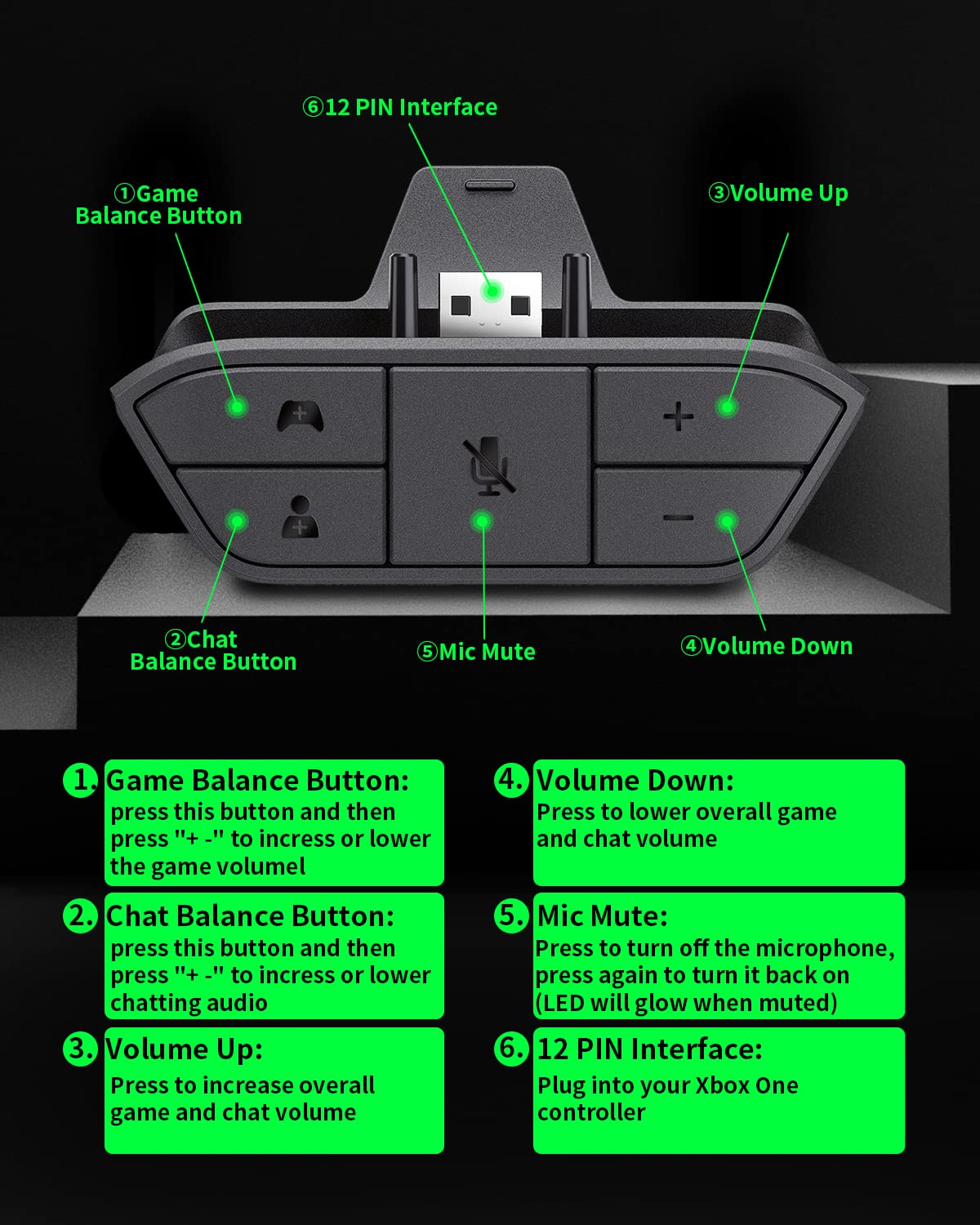

OLCLSS Stereo Headset Adapter, Xbox Controller Adapter Xbox Mic Adapter for Xbox One/One S/X/Elite 1/ Elite2/ Series S/X Controller-Adjust Audio Balance (Game Sound & Voice Chat)-Low Latency
Share Tweet
Get it between 2024-12-27 to 2025-01-03. Additional 3 business days for provincial shipping.
*Price and Stocks may change without prior notice
*Packaging of actual item may differ from photo shown
- Electrical items MAY be 110 volts.
- 7 Day Return Policy
- All products are genuine and original
- Cash On Delivery/Cash Upon Pickup Available








OLCLSS Stereo Headset Adapter, Xbox Controller Features
-
【Enhanced Compatibility with Xbox One Controllers】Unlock the potential of your gaming experience with our Xbox headset adapter. Seamlessly connect most wired stereo gaming headsets to a wide range of Xbox One controllers, including Xbox One, One S, X, Elite 1, Elite 2, Series S, and Series X Controllers.
-
【Universal Compatibility with Gaming Headsets】Designed to accommodate the majority of stereo gaming headsets equipped with a 3.5mm audio jack following the CTIA plug standard. Immerse yourself in rich chat and stereo game audio, directly through your Xbox One console.
-
【Effortless Setup and User-Friendly Design】Experience gaming convenience like never before. Simply plug your xbox one headset adapter into your controller, connect your headset, and you're ready to dive into the action. No complicated console connections required. A microphone is required for chat.
-
【Precision Craftsmanship, Trusted Performance】Crafted by AOJAKI, our stereo xbox mic adapter delivers seamless functionality comparable to the original Microsoft design. Enjoy easy usability without compromising quality.
-
【Your Satisfaction is Our Priority】We are committed to providing a top-notch gaming accessory. Enjoy peace of mind with our 60-day money-back guarantee and a 24-month warranty. If you have any concerns or inquiries, contact us through Amazon, and our dedicated team will promptly respond within 12 hours. Your package includes: 1* xbox stereo adapter. Elevate your gaming experience today!
About OLCLSS Stereo Headset Adapter, Xbox Controller
Features Compatible with Xbox One/ One S/X/ Elite 1/ Elite2/ Series S/X Controllers. Enables most wired stereo gaming headsets to work with Xbox One. Easily adjust chat audio without taking your hands off the controller. No need to connect anything to the console or TV/ receiver. A microphone is required for chat. Just plug the Xbox One Stereo Headset Adapter that came with your headset into your controller and then connect the headset. Any 3.5 millimeter stereo headset (that uses the CTIA plug standard) can get stereo game audio by plugging into the adapter. Buttons and Functions Mic Mute: Press to turn off the microphone, press again to turn it back on(LED will glow when muted). Game Balance Button: Press to emphasize game audio. Chat Balance Button: Press to emphasize chatting audio. Volume Up: Press to increase overall game and chat volume. Volume Down: Press to lower overall game and chat volume. 12 PIN Interface: Plug into your Xbox One controller. 3.5mm Audio Jack: To connect any 3.5mm headset. Specifications Material: ABS Weight: 30g Working Voltage:3.6V Package size: 82*68*38 mm You Will Get:1*Stereo Headset Adapter




 (1)
(1)














