All Categories



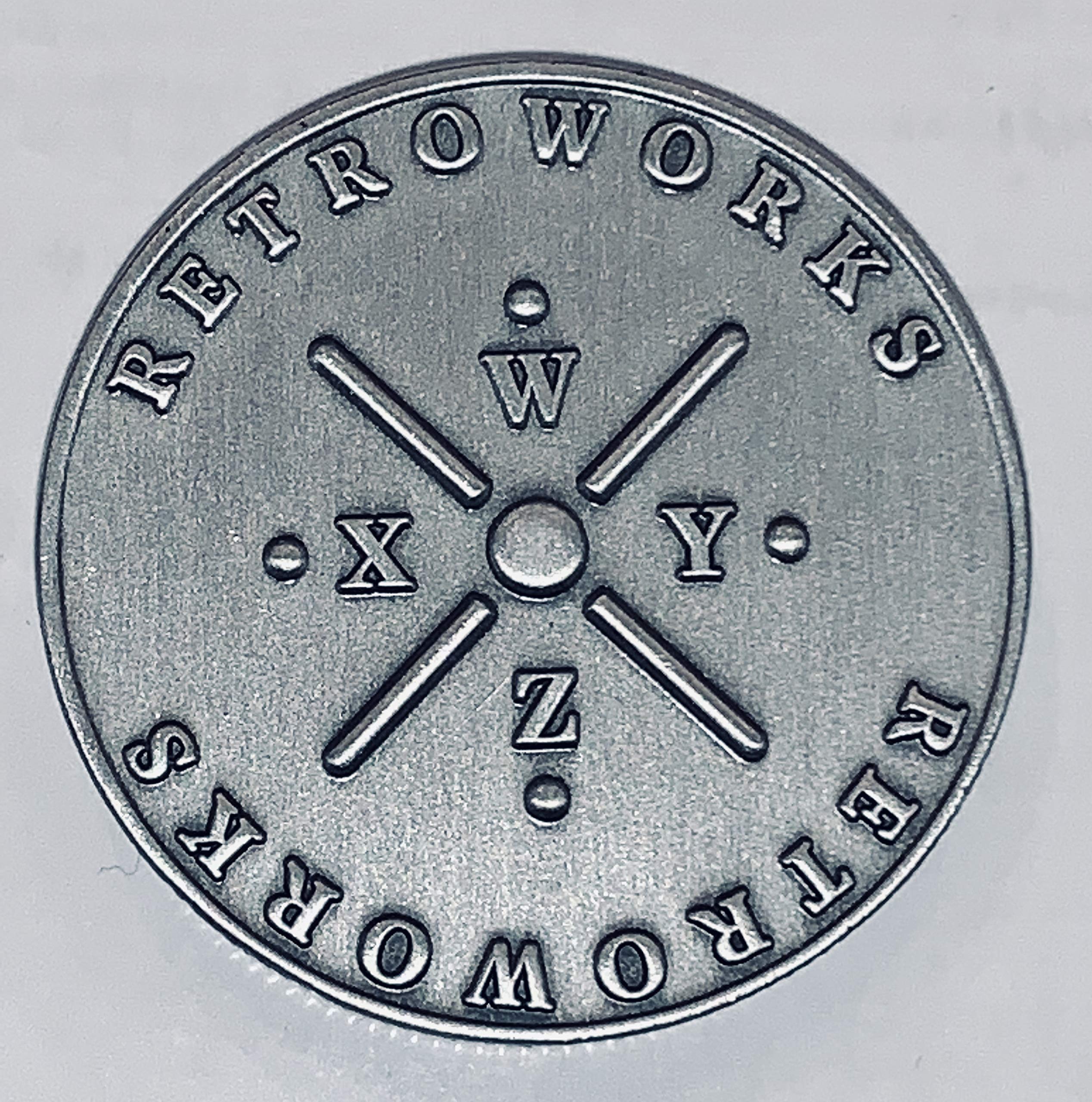
Retroworks Caesar Cipher Medallion Original
Share Tweet
Get it between 2025-03-04 to 2025-03-11. Additional 3 business days for provincial shipping.
*Price and Stocks may change without prior notice
*Packaging of actual item may differ from photo shown
- Electrical items MAY be 110 volts.
- 7 Day Return Policy
- All products are genuine and original
- Cash On Delivery/Cash Upon Pickup Available








About Retroworks Caesar Cipher Medallion Original
The top ring rotates around the bottom one, setting your secret code number in the window. To use this ring, think of the inner disk as the true message and the outer disk as the encoded message. The numbers in the square window of the inner disk represent the code shift of your message. If you set 1 in the window, there is a shift of 1, and "A"="B", "B"="C" and so on. To encode a message, first choose your secret code shift number. Let's use 17 for an example by turning the inner disk until 17 is seen in the window. To encode "HELLO" you look across from "H" on the inner disk and see "Y" on the outer disk. Across from "E" is "V", "L"="C", "L"="C" again, and "O"="F". So with a code shift of 17, HELLO is encoded to YVCCF. The recipient of a message must know the code shift number to decode a message. Let's decode XPDDLRP. We have no idea what it says, but if we know the code number is 11, we can set that in the window. We decipher code from the outer ring to the inner. Across from "X" is "M", across from "P" is "E", "D"="S", "D"="S" again, "L"="A", "R"="G", and "P"="E". So XPDDLRP decoded with a shift of 11 is MESSAGE.




















