All Categories








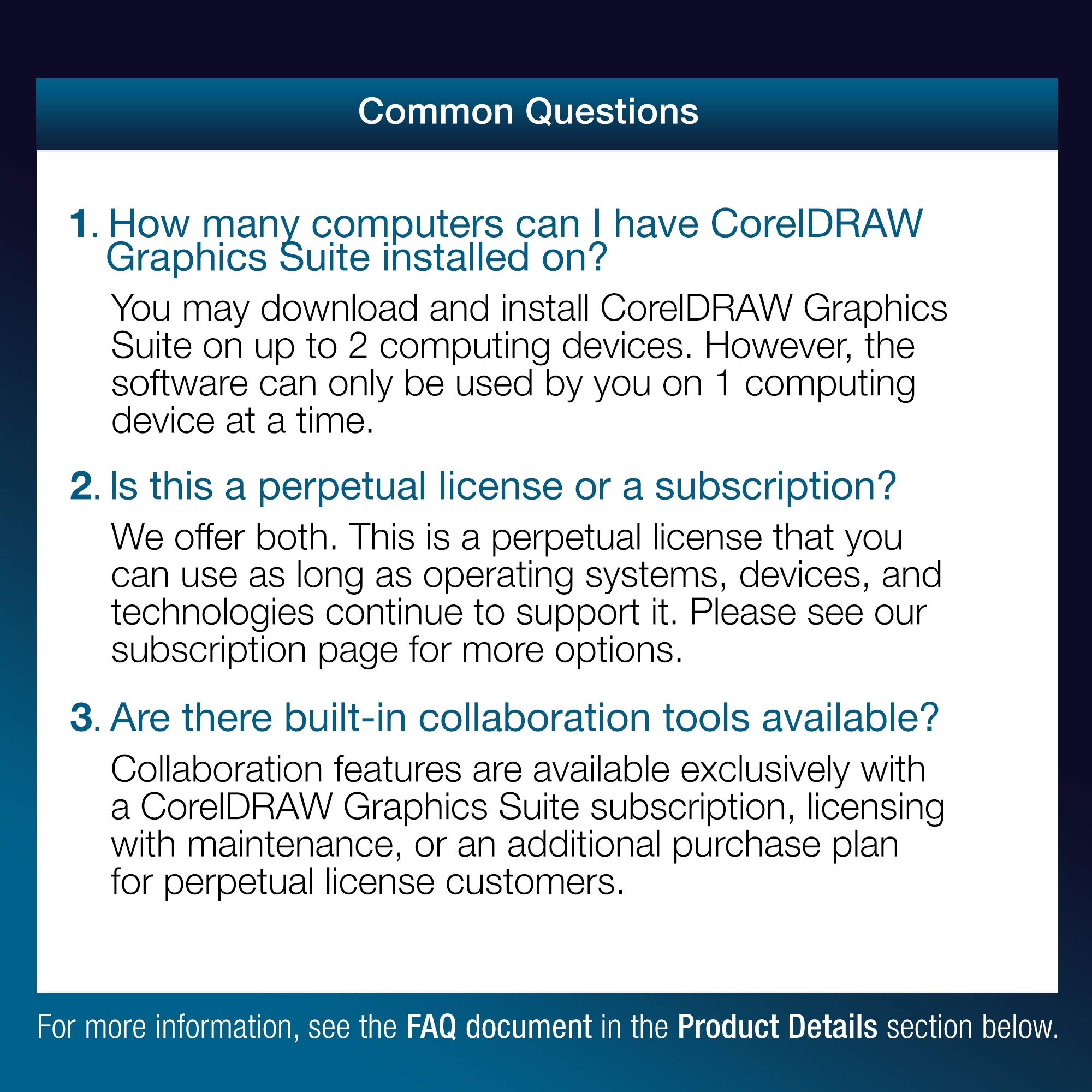

CorelDRAW Graphics Suite 2021 | Education Edition | Graphic Design Software for Professionals | Vector Illustration, Layout, and Image Editing [PC Disc] [Old Version]
Share Tweet
Get it between 2025-05-20 to 2025-05-27. Additional 3 business days for provincial shipping.
*Price and Stocks may change without prior notice
*Packaging of actual item may differ from photo shown
- Electrical items MAY be 110 volts.
- 7 Day Return Policy
- All products are genuine and original
- Cash On Delivery/Cash Upon Pickup Available








CorelDRAW Graphics Suite 2021 | Education Edition Features
-
Academic Eligibility: accredited schools, faculties, full or part-time students, non-profit charitable and religious organizations; not for commercial use. See full list under Product Description
-
A complete suite of professional graphics applications for vector illustration, layout, photo editing, and more – specifically designed for your platform of choice
-
Design complex works of art, add creative effects, and lay out brochures, multi-page documents, and more with an expansive toolbox
-
Use powerful layer-based photo editing tools to adjust color, fix imperfections, improve image quality with AI, and create HDR photos from RAW images
-
Deliver professional output for print or web thanks to pure precision control, accurate color consistency, and advanced printing options
-
Extensive file support for popular graphics, publishing, and image formats including AI, PSD, PDF, JPG, PNG, SVG, DWG, DXF, EPS, TIFF, HEIF and many more
About CorelDRAW Graphics Suite 2021 | Education Edition
Fuel your creative fire with professional graphics software designed for creativity in the classroom. CorelDRAW Graphics Suite 2021 streamlines the design journey so you can create jaw-dropping school projects sooner, without compromising on quality. Start out on the right foot with a wealth of learning materials available at your fingertips to build confidence and hone skills. And thanks to impressive new illustration, photo editing, and multipage layout tools that accelerate project setup, creation and output, you’ll have more time to focus on taking your creativity to the next level. With a true cross-platform experience across Windows, Mac, web, iPad, and mobile, CorelDRAW is your go-to professional graphic design software to deliver mind-blowing results more easily. What’s included? Main applications: CorelDRAW 2021 – Vector illustration and page layout Corel PHOTO-PAINT 2021 – Image editing and pixel-based design program Corel Font Manager 2021 – Font exploration and management tool PowerTRACE – AI-powered bitmap-to-vector tracing (included as part of the CorelDRAW application) CorelDRAW.app - Online vector illustration and graphic design via web browser CorelDRAW.app for iPad – Vector illustration and graphic design iPad app CAPTURE – Screen capture tool AfterShot 3 HDR – RAW photo editor Content: 7,000 clipart, digital images, and vehicle wrap templates 1,000 high-resolution digital photos Over 1,000 TrueType and OpenType fonts 150 professionally designed templates Over 600 fountain, vector and bitmap fills To purchase an education version of Corel software, purchasers must be one of the following: accredited schools, faculties, full- or part-time registered students, academic supervisory organizations, hospitals, libraries, museums, or non-profit charitable and religious organizations. Minimum System Requirements: Windows 10**, 64-bit, with latest Updates Intel Core i3/5/7/9 or AMD Ryzen 3/5/7/9/Threadripper, EPYC OpenCL 1.2-enabled video card with 3+ GB VRAM 4 GB RAM (8 GB or more recommended) 4.3 GB available hard disk space for application and installation files Multi-touch screen, mouse or tablet 1280 x 720 screen resolution at 100% (96 dpi) DVD drive optional (for box installation); Installation from DVD requires a download of up to 700 MB Internet connection is required to install and authenticate CorelDRAW Graphics Suite and access some of the included software components, online features and content.** CorelDRAW Graphics Suite 2021 supports Windows 10, version 2004, 20H2 and later versions which may be released during the lifecycle of CorelDRAW Graphics Suite 2021.





























