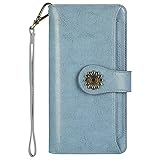All Categories
VXDIAG VCX Nano Compatible for Ford/Mazda 2 in 1 Diagnostic and Programming Tool
Share Tweet
*Price and Stocks may change without prior notice
*Packaging of actual item may differ from photo shown
- Electrical items MAY be 110 volts.
- 7 Day Return Policy
- All products are genuine and original








About VXDIAG VCX Nano Compatible For Ford/Mazda 2 In 1
VXDIAG VCX NANO Requirement on Computer: 1. Computer has at least 4GB Memory2. Computer need produced after 2000 year, too old computer can not run the software.VXDIAG VCX Nano Function: 1. Programming & Installation of new ECUs (PCM, ABS, Instrument Cluster, Air Bag, Fuel Pumps, etc.)2. Live Data-stream with Recording & Playback Functions for Main ECUs3. Read & Clear Diagnostic Trouble Codes (DTCs)4. Set, Adjust or Remove Speed Governors5. Automatic vehicle recognition 6. New Software Re-flash for Existing ECUs7. All Other Dealer Functions8. Steering Angle Resets9. Guided Fault Finding10. Program New Keys11. DPF Regeneration12. Brake Bleeding13. Injector CodingA customer buy VXDIAG VCX NANO Share his experience of Quickly Guide for Success: Use Virtual machine installer found on Ford IDS CD V97, install VM then create a VMThen on the virtual machineInstall calibration from V81 CDInstall V91 from V97 CD and reboot without opening softwareOnce rebooted open software and agree to 3 day licence, enter any detailsClose software and Install V96 and reboot without openingOnce rebooted you can open softwareInstall software on CD V97 for the VX deviceAt this point I just installed deep freeze found on cd V97Still playing with the vxdiag scanner, will report the test results in few days. Functions tested successfully: Record and play back live data for ABS, PCM...tested okProgram and Install new ECUs (PCM, ABS)...tested okRead and Clear DTCs...tested okProgram New Keys for Mazda 6...tested okSet, adjust or remove speed governors...tested okDPF Regeneration...tested okAutomatic vehicle recognition...tested okAll other dealer functions...tested okReset steering angle...tested okFind guided fault...tested okInjector Coding...t




 (2)
(2)