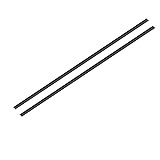All Categories










New Replacement Cooling Fans for ASUS TUF Gaming(2020) FX505D FX505DT FA506 FX506 FX506LU FX706 FX95DU FX506L FX505DD FX505 FX705G FX506Li FX705DU FX705DT FA506IV FA506IU FX706 FA706 Laptop Fan
Share Tweet
Get it between 2025-03-13 to 2025-03-20. Additional 3 business days for provincial shipping.
*Price and Stocks may change without prior notice
*Packaging of actual item may differ from photo shown
- Electrical items MAY be 110 volts.
- 7 Day Return Policy
- All products are genuine and original
- Cash On Delivery/Cash Upon Pickup Available








New Replacement Cooling Fans for ASUS TUF Features
-
New laptop CPU & GPU cooling fan, fast cooling, low noise, let your computer run at a low temperature, stable temperature,create a noise-free & interference-free environment for you.If you want a quiet, stable, and comfortable office environment for your laptop, this is the perfect choice for you.
-
Replacement a new laptop CPU & GPU cooling fan will allow you to use the laptop to run stably and comfortably, solve the problem of abnormal noise and aging of your laptop cooling fan, solve the problem that the laptop system prompts the fan to not run normally, solve the problem of poor heat dissipation and high temperature of your laptop fan, and can not use the laptop normally so that your laptop fan can operate normally again!
-
Compatible models: Replacement Fans for ASUS TUF Gaming A15 F15 F17(2020) FX505D FX505DT FX505GE FX505DV FA506 FX506 FX506LU FX706 FX95DU FX95G FX95GT9750 FX505 FX705G FX506LI10750 FA506IV FA506IU FA506IH FX706 A17(2020)FA706 TUF506IU TUF506IV TUF506II Series Laptop Fan,PN:FM1U DFS5K12304363H FM1V DFS5K12114262H ,FMC8 13NR00S0M11011 DFS5K12304363H ,FMC9 13NR00S0M12011 DFS5K12114262H,DC5V 0.5A.
-
Please be sure to check the fan diagram and the fan code indicated in the picture!! Laptops with the same model number sometimes may have different types, Please carefully check the displayed picture and fan code to make sure it is the same as your laptop fan picture!!
-
Worry-free customer service: If you have any questions, please feel free to contact us. We will get back to you in time to help you solve the problem.
-
Note: Please check the compatible models before purchasing and compare the sample fan pictures. If you have any questions about what kind of fan you need, please contact us.
About New Replacement Cooling Fans For ASUS TUF
Please check the compatible model and compare the sample pictures, make sure this is the correct Cooling Fans you need! Please contact us if you have any issue! *Parameter: 5V,0.5A *Package Include: 2 x Fan, *Compatible Models: for ASUS TUF Gaming A15 F15 F17(2020) FX505D FX505DT FX505GE FX505DV FA506 FX506 FX506LU FX706 FX95DU FX95G FX95GT9750 FX505 FX705G FX506LI10750 FA506IV FA506IU FA506IH FX706 A17(2020)FA706 TUF506IU TUF506IV TUF506II Series Laptop Fan,PN:FM1U DFS5K12304363H FM1V DFS5K12114262H ,FMC8 13NR00S0M11011 DFS5K12304363H ,FMC9 13NR00S0M12011 DFS5K12114262H DC 5V 0.5A (4-Pin 4-Wire) . *Applicable scenarios: Solve the error, abnormal noise, and high temperature of your laptop fan, so that your laptop fan can operate normally again! *Special attention: 1.Before replacing the laptop fan, remember to shut down the laptop, remove the plug of the external battery or internal battery of the laptop, and then press the switch button several times to release the static electricity and surplus electricity of the motherboard, so as to avoid damage to the motherboard caused by static electricity.In addition, please be sure to pay attention to the direction of the fan plug, do not plug the anti-fan plug, so as to avoid burning the fan. 2.Please pay attention to check whether the voltage of your laptop CPU&GPU fan is consistent with our product description fan voltage, because the same model of computer may have different voltage notebook cooling fans. 3.Disassembly is risky, and installation needs to be cautious.If you can’t install it yourself, it’s best to ask a professional to help install it. You can also find the installation tutorial on the Internet for reference .