All Categories







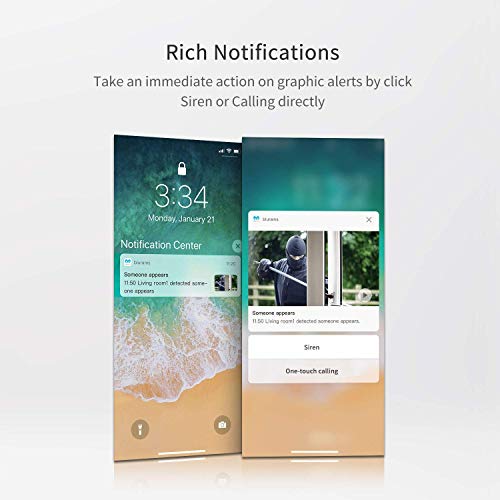


blurams Indoor Security Camera 2K, Baby Monitor Pet Camera, WiFi Cameras for Home Security with Facial Recognition, 2-Way Talk, Night Vision, Motion & Sound Detection, Works with Alexa & Google
Share Tweet
Get it between 2025-01-28 to 2025-02-04. Additional 3 business days for provincial shipping.
*Price and Stocks may change without prior notice
*Packaging of actual item may differ from photo shown
- Electrical items MAY be 110 volts.
- 7 Day Return Policy
- All products are genuine and original
- Cash On Delivery/Cash Upon Pickup Available








blurams Indoor Security Camera 2K, Baby Monitor Pet Features
-
👍Stay Connected 24/7 - 2K resolution, 131° FOV live stream direct to your phone day and night with advanced night vision. Two-Way Audio allows you to talk with your family through hands-free calling or send voice command to your pet. Accessing 4 wifi security cameras simultaneously on one screen in one app to remote monitor different places.
-
👍AI Facial Recognition & Smart Detection - Build up your own database of familiar faces to improve the home security level. Know if your kid is back home, or alert if there is a stranger, easier to manage saved events and secure your house(Cloud service needed ). Send instant Alert and activate the Siren manually when it detects person, sound, or motion. Watch, download, and share the past 24 hours of alert video clips for free on the cloud.
-
👍Customization Area & Privacy Protection: The WiFi camera indoor supports customizing highlight motion detection zones via Blurams APP. You will only receive the motion notification from the customized area. Privacy protection supports creating a zone as a private area to protect, the cloud camera will blur it entirely to protect your privacy.
-
👍Cloud/Local Storage: This indoor camera monitors your house 24/7 and provides a continuous recording on the Cloud. One-month cloud trial with free-rolling the past 7 days 24/7 storage on the Cloud. Local storage supports up to 128GB Class10 micro SD card (not included).
-
👍Works with Alexa & Google Assistant: Using your simple voice command to view your home security camera’s live stream on Amazon Alexa or Google Assistant device. Ask Alexa or Google assistant to show your front door, baby room, or anywhere else you have your blurams wifi camera.Works with IFTTT lets you link just about any set of smart devices so they can work together, make your home more relaxing.
About Blurams Indoor Security Camera 2K, Baby Monitor Pet
WHY BLURAMS? Blurams advocates user experience and technological innovation, We are dedicated to make everyone live a carefree life. Blurams Home Pro 1080p - Intelligence at your fingertips How to Setup Your Smart Security Camera? 1, Download the blurams App and sign up for a Free blurams account 2, Click the '+' icon on the Home page and choose the blurams Home Pro 3, Click the bottom Button and enter the correct wifi information 4, Scan the QR Code on the App 5, After hearing the beep sound, Click the Button and Waiting about 20 seconds, the Set up is Finished Put the Home Pro anywhere you want to monitor from your Smartphone NOTE: a, Make sure the device is On and the red light is Flashing; b, Smartphone and Home Pro under the Same 2.4GHz Wi-Fi Networks; c, iOS (v 9.0 or later) or Android (v4.0 or later); d, Supports Cloud Storage or Class 4 and above, up to 128GB micro SD cards with FAT32 format Package Included: 1* blurams Home Pro Camera 1* Mounting accessories 1* USB cable with power adapter 1* User Guide


















