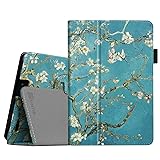All Categories










Fintie Folio Case for Kindle Fire HD 7" (2013 Old Model) - Slim Fit Folio Case with Auto Sleep/Wake Feature (Will only fit Amazon Kindle Fire HD 7, Previous Generation - 3rd), Dual Color
Share Tweet
Get it between 2025-03-07 to 2025-03-14. Additional 3 business days for provincial shipping.
*Price and Stocks may change without prior notice
*Packaging of actual item may differ from photo shown
- Electrical items MAY be 110 volts.
- 7 Day Return Policy
- All products are genuine and original
- Cash On Delivery/Cash Upon Pickup Available








About Fintie Folio Case For Kindle Fire HD
Fintie, a quality product within your reach! The Fintie Folio Classic Leather Case offers secure protection for your tablet while adding a range of versatile options. A smart holder is designed to hold your stylus pen, while a soft inner liner and protective corners help safeguard the tablet against scratches and damage. The Fintie Folio Classic Leather Case comes in a variety of bright, fun colors, the widest selections to suite your taste. It offers an ideal way to protect your tablet wherever you go. This case is designed for the Kindle Fire HD 7" 3rd generation (2013 Oct release) only. It will not fit for the Kindle Fire HD 7 (2014 Oct release), Kindle Fire HD 7 2nd Gen (2012 release), Kindle Fire HDX models, Original Kindle Fire or any other Kindle Fire tablets. Instructions: When inserting the Kindle Fire HD 7 (2013) into the case, please ensure the power button and USB port are on the top and the volume button and headphone jack are on the bottom . It is also important to verify your Kindle Fire HD 7 (2013) screen rotation button displays "Auto-Rotate" to allow free rotation of the screen. To unlock screen rotation: 1. Swipe from the top of the screen downward. 2. To lock or unlock, tap the screen rotation icon. This icon will be the first icon on the left. Available in a variety of bright and fun colors.