All Categories




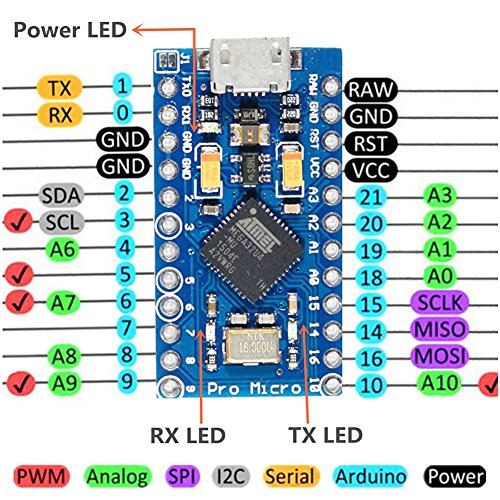


KeeYees Pro Micro ATmega32U4 5V 16MHz Micro USB Development Board Module Microcontroller (Pack of 3pcs)
Share Tweet
of brand new stock?
or
Need this item ASAP?
Check if this is available on Amazon
or available in other sites
Send us the link so we can buy for you








About KeeYees Pro Micro ATmega32U4 5V 16MHz Micro USB
Features: ATmega32U4 running at 5V/16MHz Recommend power supply for board: 6-7V, less than 9V On-Board micro-USB connector for programming 4 x 10-bit ADC pins, 12 x Digital I/Os Rx and Tx Hardware Serial Connections How to use? 1. Connected to computer. (If this module cannot be recognized by your computer, please refer to this link to install the driver) 2. Opened Ard IDE and loaded Blink sketch. 3. Set board to Leonardo and selected the appropriate COM port (It showed up in the list already identified as a Leonardo). 4. Connected an LED to pin 9 and modified the sketch accordingly. 5. Hit upload and within a few seconds having a blinking LED. Package Includes: 3 x Pro Micro ATmega32U4 5V 16MHz Module KeeYees: Best choice in various Electronic Modules & Components, DIY Parts and Tools to support your work and design challenges from Home, School to Industrial applications!



















