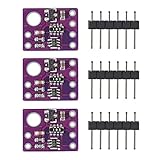All Categories





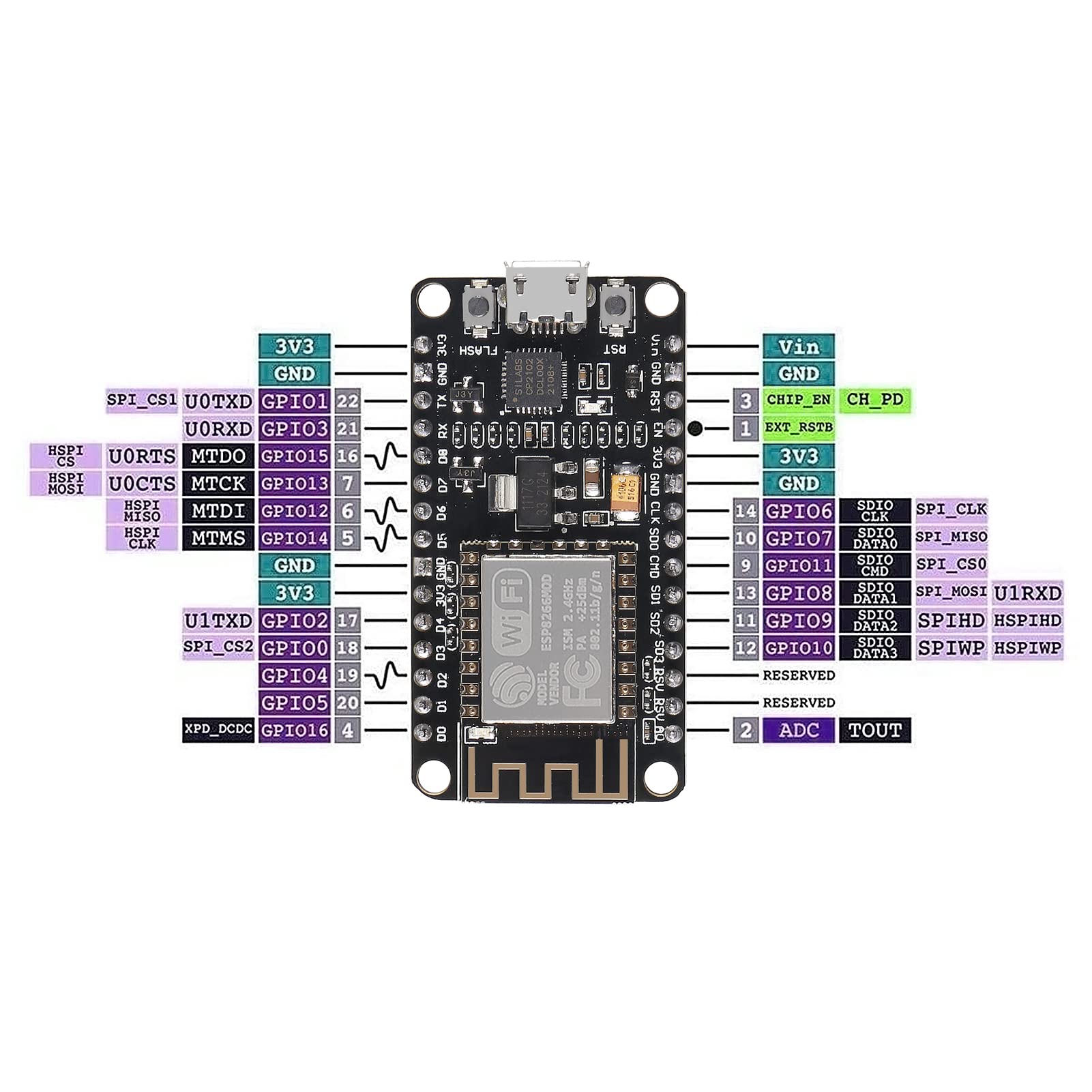
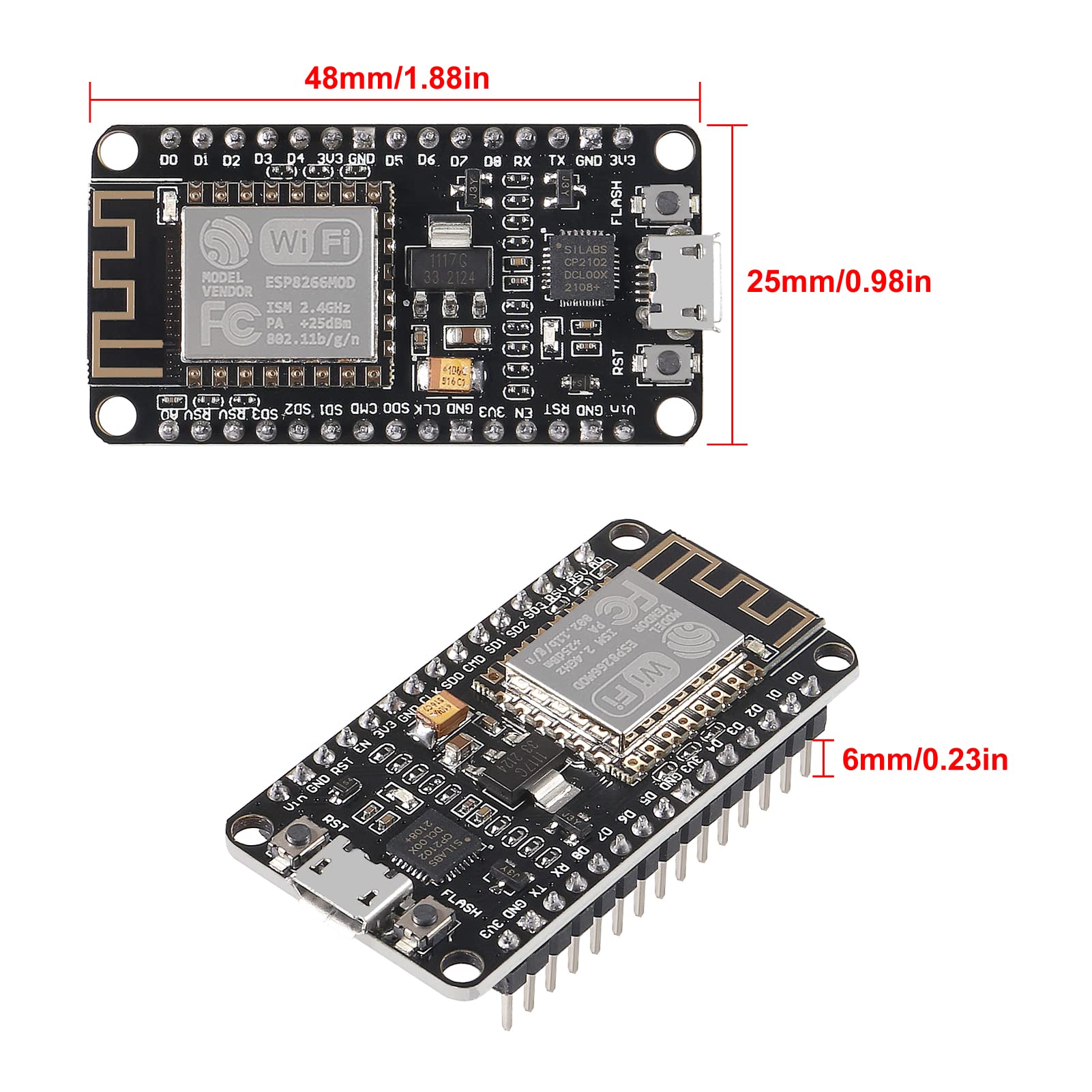
DORHEA 4PCS ESP8266 ESP-12F Development Board Internet NodeMCU WiFi Serial Wireless Module NodeMCU-12F CP2102 Based on ESP8266 WiFi Module for motherbord IDE/Micropython
Share Tweet
Get it between 2025-01-01 to 2025-01-08. Additional 3 business days for provincial shipping.
*Price and Stocks may change without prior notice
*Packaging of actual item may differ from photo shown
- Electrical items MAY be 110 volts.
- 7 Day Return Policy
- All products are genuine and original
- Cash On Delivery/Cash Upon Pickup Available








DORHEA 4PCS ESP8266 ESP-12F Development Board Features
-
ESP8266 is a highly integrated chip designed for the needs of a new connected world.It offers a complete and self-contained Wi-Fi networking solution, allowing it to either host the application or to offload all Wi-Fi networking functions from another application processor.
-
The controllers are easy to program by using the CP2102-USB interface without having to press the flash and reset buttons before each flash operation.
-
It is an integrated unit with all available resources on board. It's very easy for Arduino projects or any development board with I / O pins. Modern Internet development tools can use the built-in API to instantly put your idea on the fast track.
-
ESP8266 NodeMcu board has powerful on-board processing and storage capabilities, allows to be integrated with sensors and other specific applicated devices through its GPIOs.
-
Perfectly compatible with the motherbord IDE/Mongoose IoT/Micropython. This ESP8266NodeMcu development board can be use for small temperature and humidity monitorin home automation project and works very well with the motherbord development platform
About DORHEA 4PCS ESP8266 ESP-12F Development Board
Description Steps of How to use: 1. Download the motherbord IDE, the latest version. 2. Install the IDE 3. Set up your motherbord IDE as: Go to File.Preferences and copy the URL below to get the ESP board manager extensions: http://arduino.esp8266.com/stable/package_esp8266com_index.json.Placing the http:// before the URL lets the for Arduino IDE use it.Otherwise it gives you a protocol error. 4. Go to Tools > Board > Board Manager> Type ""esp8266"" and download the Community esp8266 and install. 5. Set up your chip as: Tools -> Board -> NodeMCU 1.0 (ESP-12E Module) Tools -> Flash Size -> 4M (3M SPIFFS) Tools -> CPU Frequency -> 80 Mhz Tools -> Upload Speed -> 921600 Tools-->Port--> (whatever it is) 6. Download and run the 32 bit flasher exe at Github(Search for nodemcu/nodemcu-flasher/tree/master/ at Github) github.com/nodemcu/nodemcu-flasher/tree/master/Win32/Release Or download and run the 64 bit flasher exe at: github.com/nodemcu/nodemcu-flasher/tree/master/Win64/Release 7. In motherbord IDE, look for the old fashioned Blink program. Load, compile and upload. 8. Go to FILE> EXAMPLES> ESP8266> BLINK, it will start blinking. Firmware link: http://github.com/nodemcu/nodemcu-firmware The Data download access to the website: http://www.nodemcu.com Test Video:http://www.youtube.com/watch?v=Gh_pgqjfeQc Package including: 4 x ESP8266 ESP-12F NodeMcu development board




 (1)
(1)