All Categories



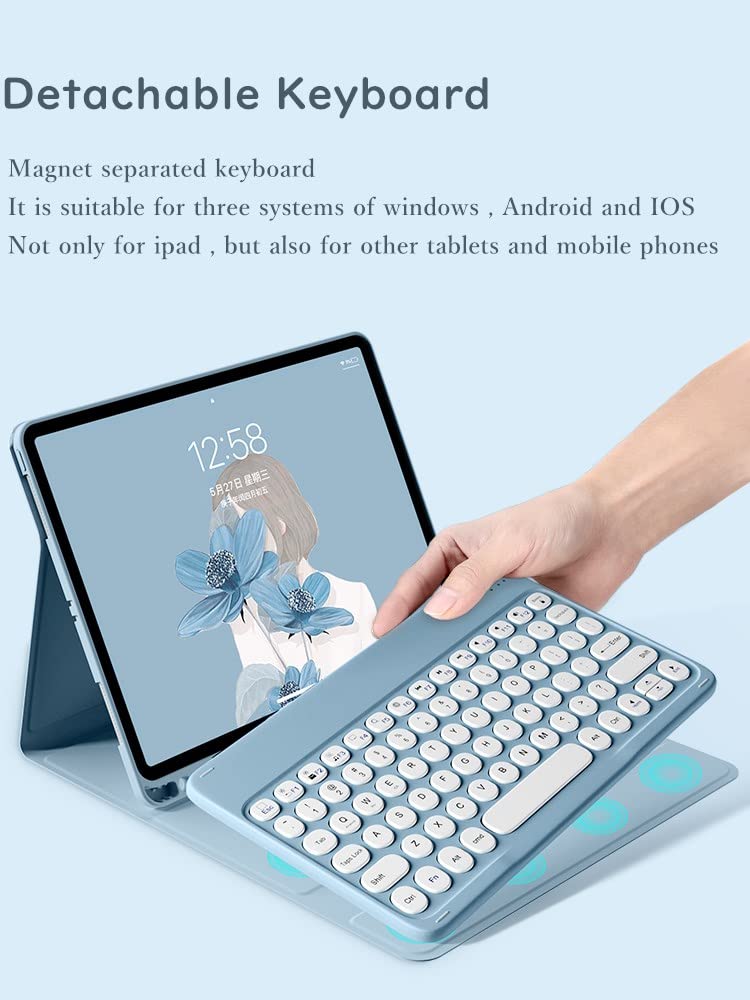




HENGHUI Keyboard Case for Galaxy Tab S6 Lite 10.4'' 2022 2020 Model SM-P610/P613/P615/P619 Cute Round Key Color Keyboard Wireless Detachable BT Keyboard Cover with S Pen Holder (Pink)
Share Tweet
Get it between 2025-02-18 to 2025-02-25. Additional 3 business days for provincial shipping.
*Price and Stocks may change without prior notice
*Packaging of actual item may differ from photo shown
- Electrical items MAY be 110 volts.
- 7 Day Return Policy
- All products are genuine and original
- Cash On Delivery/Cash Upon Pickup Available








HENGHUI Keyboard Case for Galaxy Tab S6 Lite Features
-
★ Compatibility :This keyboard case is compatible with Galaxy Tab S6 Lite 10.4 inch 2022/2020 Release Tablet Model SM-P610/P613/P615/P619
-
★ Round key cap + Magnetically detachable color keyboard :The latest design in 2021, Stylish and cute color keyboard with round keys, The magnetic separate keyboard is suitable for 3 systems of Windows・Android・iOS, Not only can be used with Galaxy Tablet , It can also be used with other tablet computers and mobile phones.
-
★ Convenient Shortcut Keys : The keyboard is equipped with multi-function shortcut keys,You can take a screenshot, lock your screen, or adjust volume in one click. By combining FN with other keys, your Tablet will be as convenient as a laptop .
-
★ Soft TPU back cover :The soft TPU back cover adopts non-slip design, Easy to install, Can support the tablet at multiple angles .
-
★ Built-in Pencil Holder :The protective case comes with pencil holder ,It is convenient to keep your Pen together, don’t worry about losing it.
About HENGHUI Keyboard Case For Galaxy Tab S6 Lite
How to connect this keyboard to Galaxy tablet : 1: turn on the power button on the right side of the keyboard. (The power indicator will go out after flashing. This is to save power, not fault) 2:Press the “FN” key in the lower left corner of the keyboard, do not release it, and then press the “C” key 。 (Note: You need to press FN+C at the same time) At this time, you can see the Bluetooth indicator flashing, This turns on the Bluetooth of the keyboard 。 3:From the tablet’s home screen, tap Settings. Tap on Bluetooth. Make sure Bluetooth is set to On, then let it search for devices. Tap on a Bluetooth keyboard, when it appears, to pair. 4:if an authentication (PIN) code appears on the iPad screen, Enter the number with the keyboard and press“Enter” key . 5:When the connection is complete, the Bluetooth indicator will go out, 6:This is a 3-system keyboard, If you are using this keyboard on your Galaxy tablet, Please press “FN” key first, don't release it, then press “Q” key, This is a system for the Galaxy tablet





















