All Categories







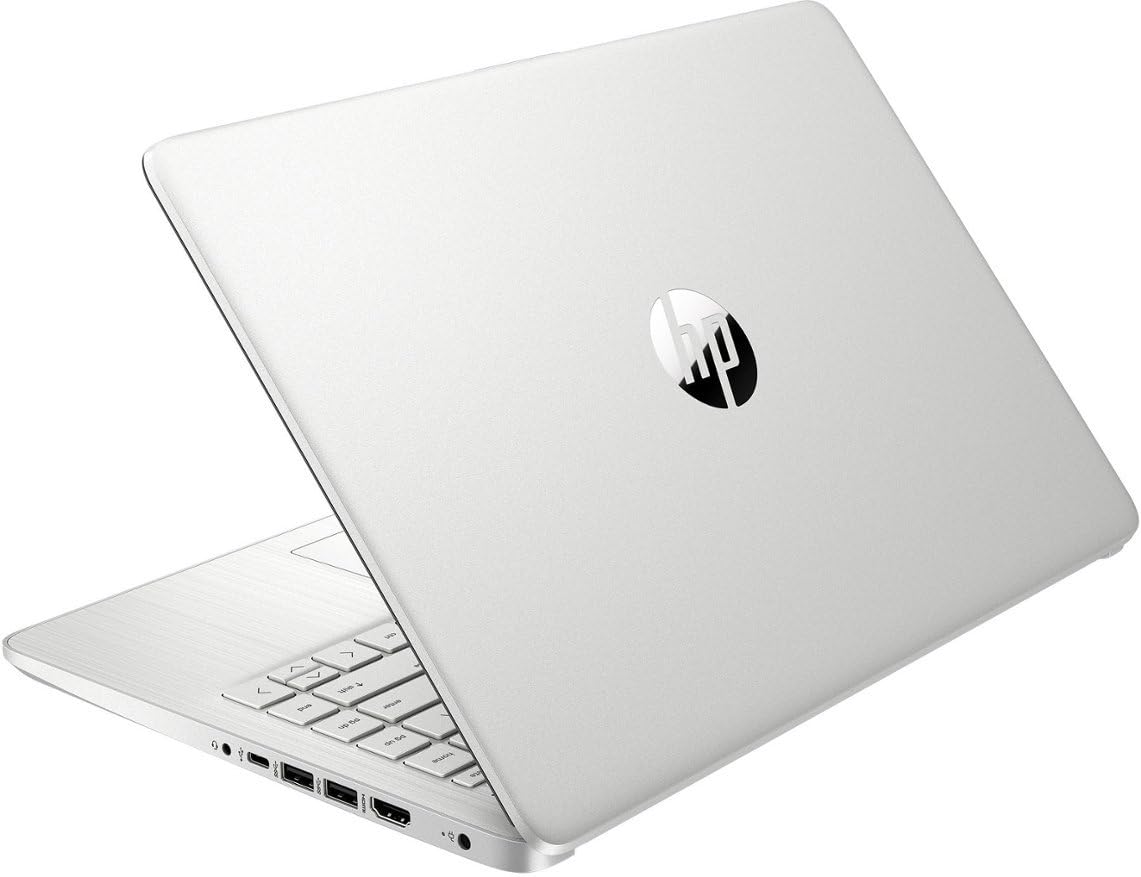
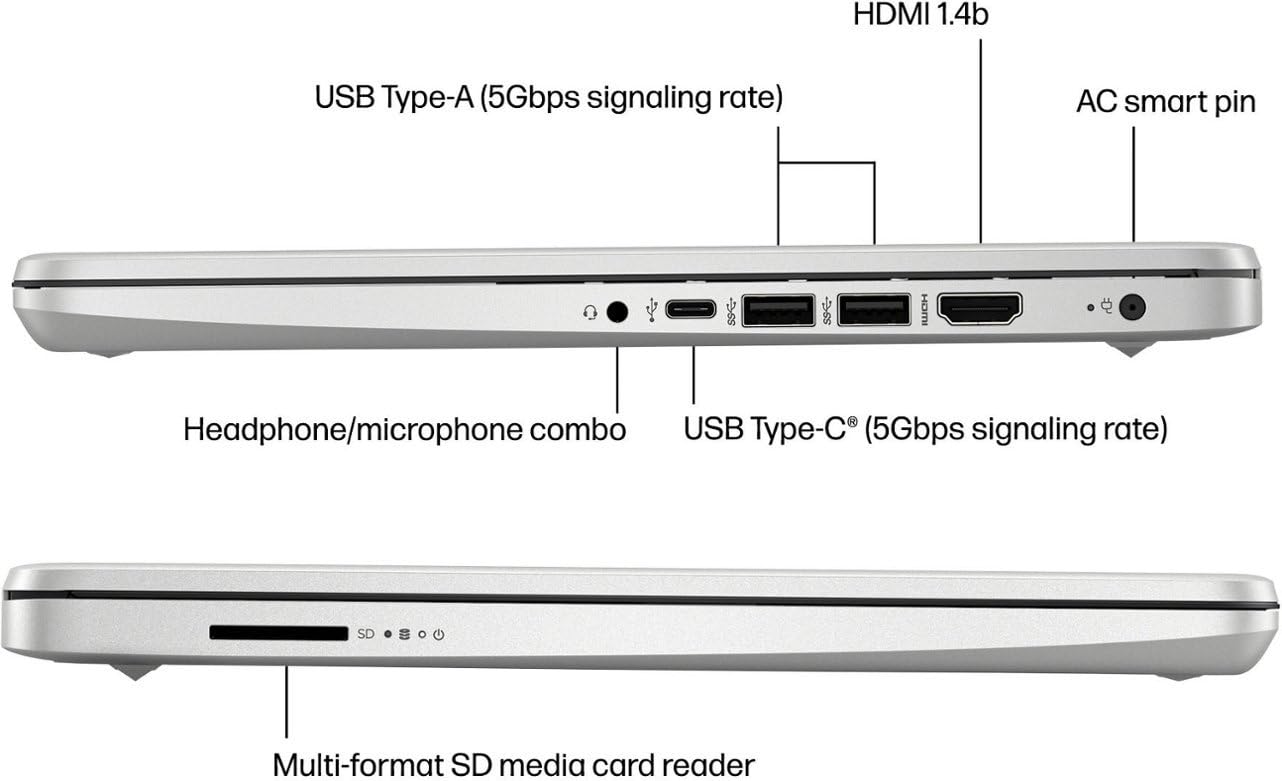
HP 14 HD Portable Laptop Computer Students Business, Quad-Core Intel Pentium N5030 Processor, 16GB RAM, 1TB SSD, HDMI, Win 11 S w/GM Accessories, Natural Silver
Share Tweet
Get it between 2025-01-28 to 2025-02-04. Additional 3 business days for provincial shipping.
*Price and Stocks may change without prior notice
*Packaging of actual item may differ from photo shown
- Electrical items MAY be 110 volts.
- 7 Day Return Policy
- All products are genuine and original








HP 14 HD Portable Laptop Computer Students Features
-
【14-inch HD Screen Laptop】HP 14" Laptop with HD, micro-edge, BrightView display. Enjoy an immersive multimedia experience with a slim bezel design and maximized viewing area. HP True Vision 720p HD webcam with integrated dual-array digital microphones keeps video chats crystal clear, even in low-light conditions.
-
【Intel Pentium N5030 Processor】Powered by an Intel processor, 4 Core performance delivers seamless multi-monitor setups. With an ultra-sensitive precision touchpad, you can browse the web, study, work and do more anytime with up to 11 hours of battery life, you can easily power through a full day of work and play.
-
【Upgraded to 16GB RAM 】Adequate high-bandwidth RAM smoothly to run multiple applications and browser tabs all at once. Massive storage space for your files, applications, and multimedia content, providing fast and reliable data access.
-
【Upgraded to 1TB SSD】Hard Drive is upgraded to 256GB Solid State Drive allows to fast bootup and data transfe. 1 Year Office 365
-
【Windows 11 Home in S mode】You may switch to regular windows 11: Press "Start button" bottom left of the screen; Select "Settings" icon above "power" icon;Select "Activation", then Go to Store; Select Get option under "Switch out of S mode"; Hit Install. (If you also see an "Upgrade your edition of Windows" section, be careful not to click the "Go to the Store" link that appears there.)
About HP 14 HD Portable Laptop Computer Students
Switching out of S mode in Windows 11 Windows 11 in S mode is designed for security and performance, exclusively running apps from the Microsoft Store. If you want to install an app that isn't available in the Microsoft Store, you'll need to switch out of S mode 1. On your PC running Windows 11 in S mode, open Settings > System > Activation. 2. In the Switch to Windows 11 Pro section, select Go to the Store. (If you also see an "Upgrade your edition of Windows" section, be careful not to click the "Go to the Store" link that appears there.) 3. On the Switch out of S mode (or similar) page that appears in the Microsoft Store, select the Get button. After you see a confirmation message on the page, you'll be able to install apps from outside of the Microsoft Store. Memory: Upgraded to 16GB RAM Storage:1TB PCIE SSD Display: 14.0-inch diagonal, HD (1366 x 768), micro-edge, BrightView Processor: Intel Pentium N5030, up to 3.1 GHz, 4 Cores & 4 Threads Battery Life: Up to 10 hours Graphics: Intel UHD Graphics 600 Webcam: HP True Vision 720p HD camera with integrated dual array digital microphones Connectivity: 802.11a/b/g/n/ac Wi-Fi and Bluetooth Operating System: Windows 11 Home in S mode























