All Categories
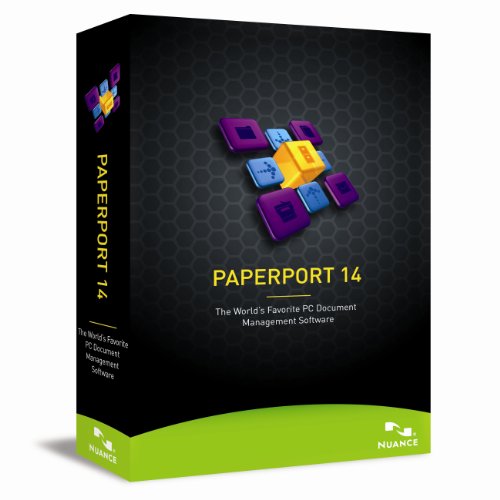
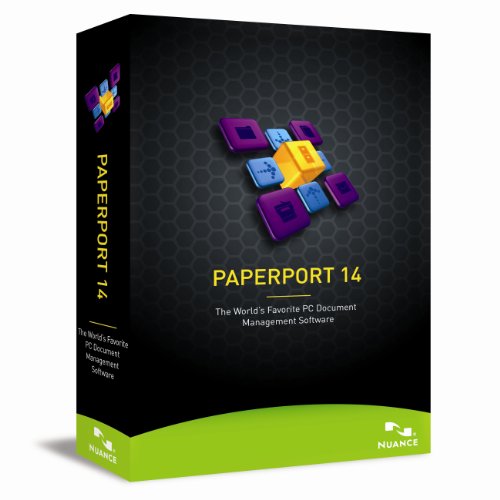
Kofax Paperport 14 Standard
Share Tweet
Get it between 2025-02-07 to 2025-02-14. Additional 3 business days for provincial shipping.
*Price and Stocks may change without prior notice
*Packaging of actual item may differ from photo shown
- Electrical items MAY be 110 volts.
- 7 Day Return Policy
- All products are genuine and original
- Cash On Delivery/Cash Upon Pickup Available








Kofax Paperport 14 Standard Features
-
Get your personal documents organized in one place
-
Anywhere anytime access to your files using iPhone, iPad, or Android
-
Improve scanning time and efficiency get it done with the press of a button
-
Gather, view, assemble, and share PDF documents with simple drag and drop
-
Create and fill out electronic forms quickly and neatly
About Kofax Paperport 14 Standard
Product Description PaperPort 14 is the fastest and easiest way to scan, share, search, and organize documents, files, and photos. PaperPort 14 on your PC now delivers anytime-anywhere access to your most important files however it's convenient for you using the Nuance Cloud Connector. The visual document desktop along with one-button scanning creates large clear thumbnails of all your documents that you can move and stack like paper, making Microsoft Windows more productive. It's no wonder millions of people worldwide rely on PaperPort to eliminate paper, get more organized, and achieve new levels of personal efficiency. Amazon.com PaperPort: The World's Favorite PC Document Management Software PaperPort 14 is the fastest and easiest way to scan, share, search, and organize documents, files, and photos. PaperPort 14 on your PC now delivers anytime-anywhere access to your most important files however it's convenient for you using the Nuance Cloud Connector. The visual document desktop along with one-button scanning creates large clear thumbnails of all your documents that you can move and stack like paper, making Microsoft Windows more productive. It's no wonder millions of people worldwide rely on PaperPort to eliminate paper, get more organized, and achieve new levels of personal efficiency. Scan, Share, Search, and Organize Overwhelmed with paper? PaperPort 14 can help to simplify the chaos by organizing your paper documents--documents, receipts, photos, and more--into digital files on your files on your desktop. PaperPort 14 is Nuance's most popular scanning and document management solution, carefully designed specifically for home office use. Part traditional file cabinet, part digital-document desktop, PaperPort 14 is the fastest and easiest way to scan, share, search, and organize your documents. Works with any Scanner Say goodbye to all the challenges related to paper. PaperPort 14 works with all-in-one printers, mobile scanners, desktop scanners and more--making document management faster, easier, and more effective. Find information instantly Now you can create searchable digital PDFs from digital files and scanned paper documents. Then, to quickly locate a specific file, simply enter keywords or phrases into a desktop search. Become an expert ... in no time flat PaperPort reduces the complexity of scanning to a single push of button. Set-up a breeze, and once start, you will quickly have all your documents stored and accessible in one easy-to-use application. Convert paper into text PaperPort converts paper to text in one, easy step. Just drag and drop a scanned document onto any text application in the PaperPort "Send-to" bar to create editable text for instant use in word processing or spreadsheet software. PaperPort 14 Desktop Enhancements In addition, PaperPort 14 also delivers some significant new desktop enhancements, including: The Nuance Cloud Connector application: Now you can gain access to a number of cloud services, including Microsoft Live SkyDrive, Google Docs, Box.net, and many more. Plus, files are accessed in the PaperPort folder directory, so you can scan, stack, or unstack PDF files, and create PDF files directly in the cloud. Evernote "Send To" Connector: Drag-and-drop files to the Evernote Send To Connector, create a new note, or add the document to an existing note. You can also right click on the Evernote connector and get files attached to any note so they are copied to the PaperPort desktop. Scanning improvements: We've enhanced PaperPort's scanning capabilities in PaperPort 14, so scanned color documents using PDF-MRC compression are now 62% smaller. Other time-saving highlights include scan and open a document with one press of a button, create and save default custom file names, and create PDF/A directly from your scanner. The Power of PaperPort 14 Get more organized PaperPort provides a single way to scan paper and access, view, edit, and convert files on your PC. Be an expert in no t

















