All Categories




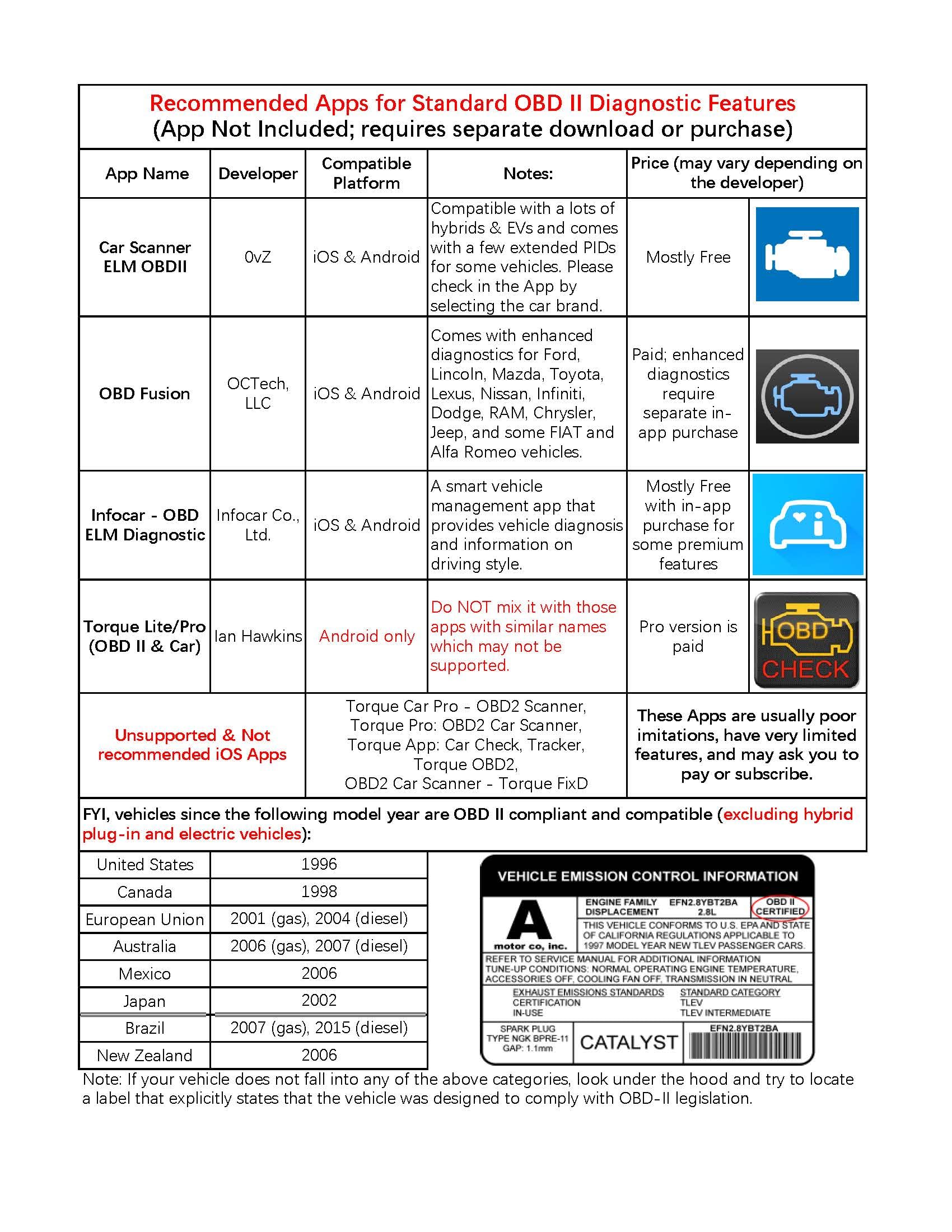
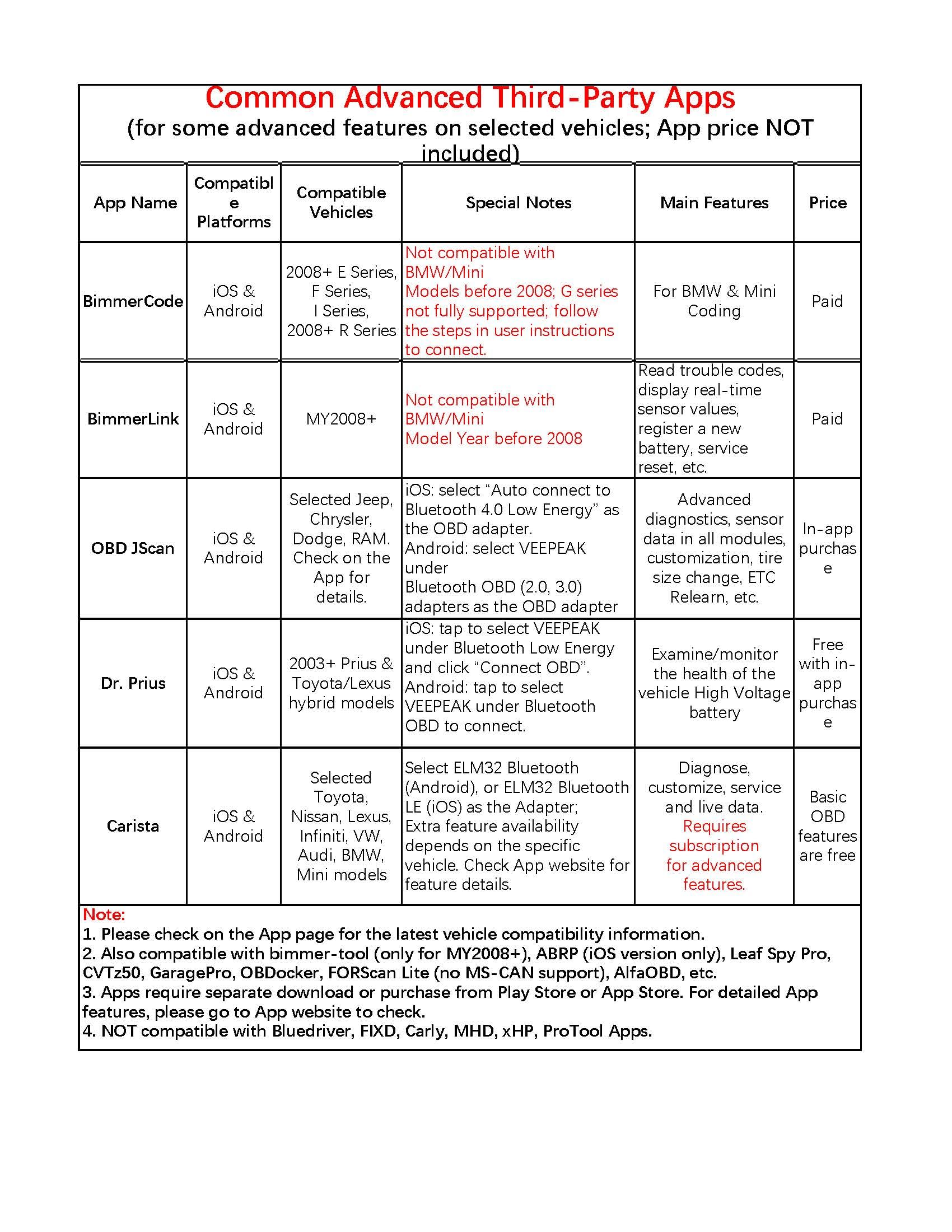

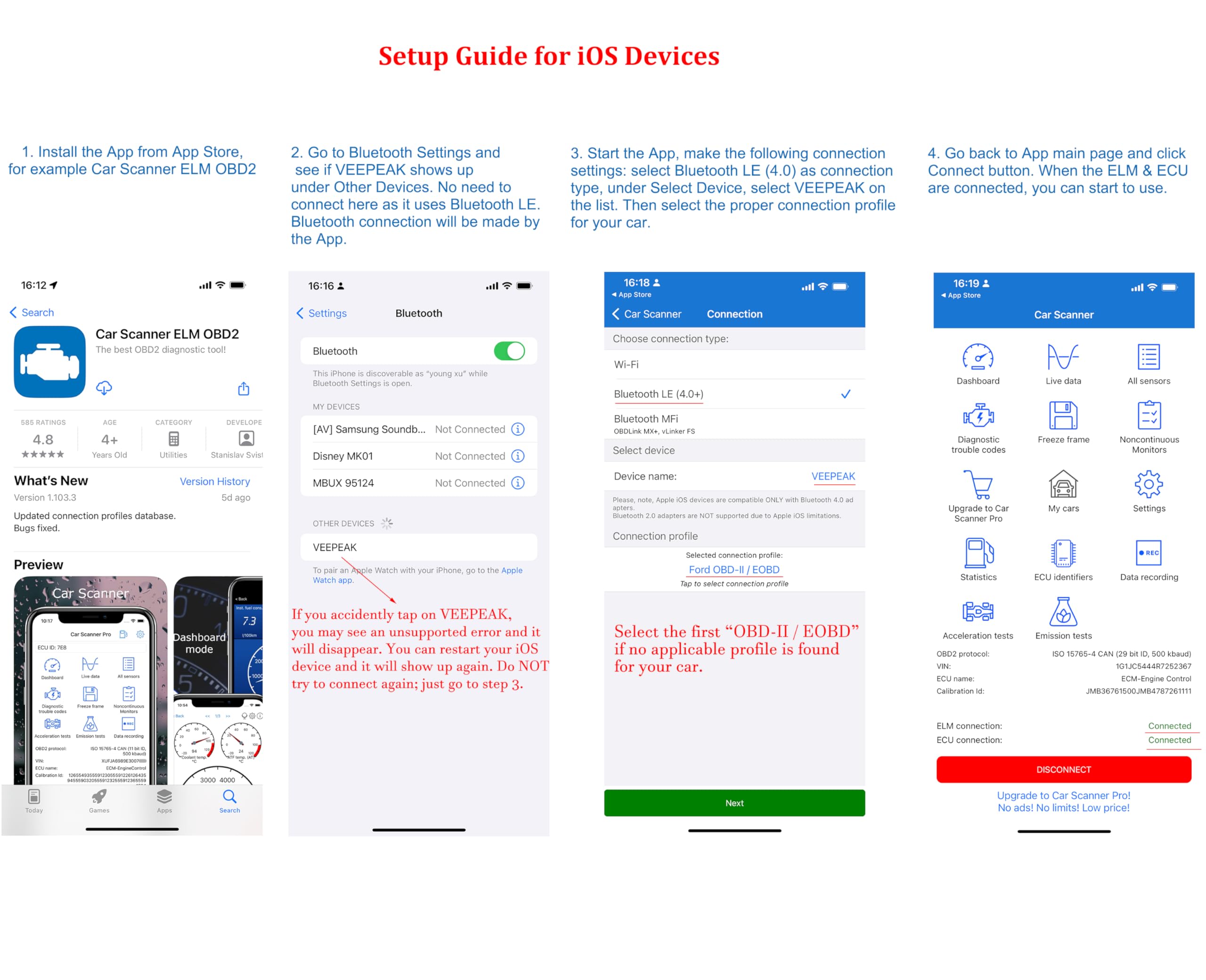
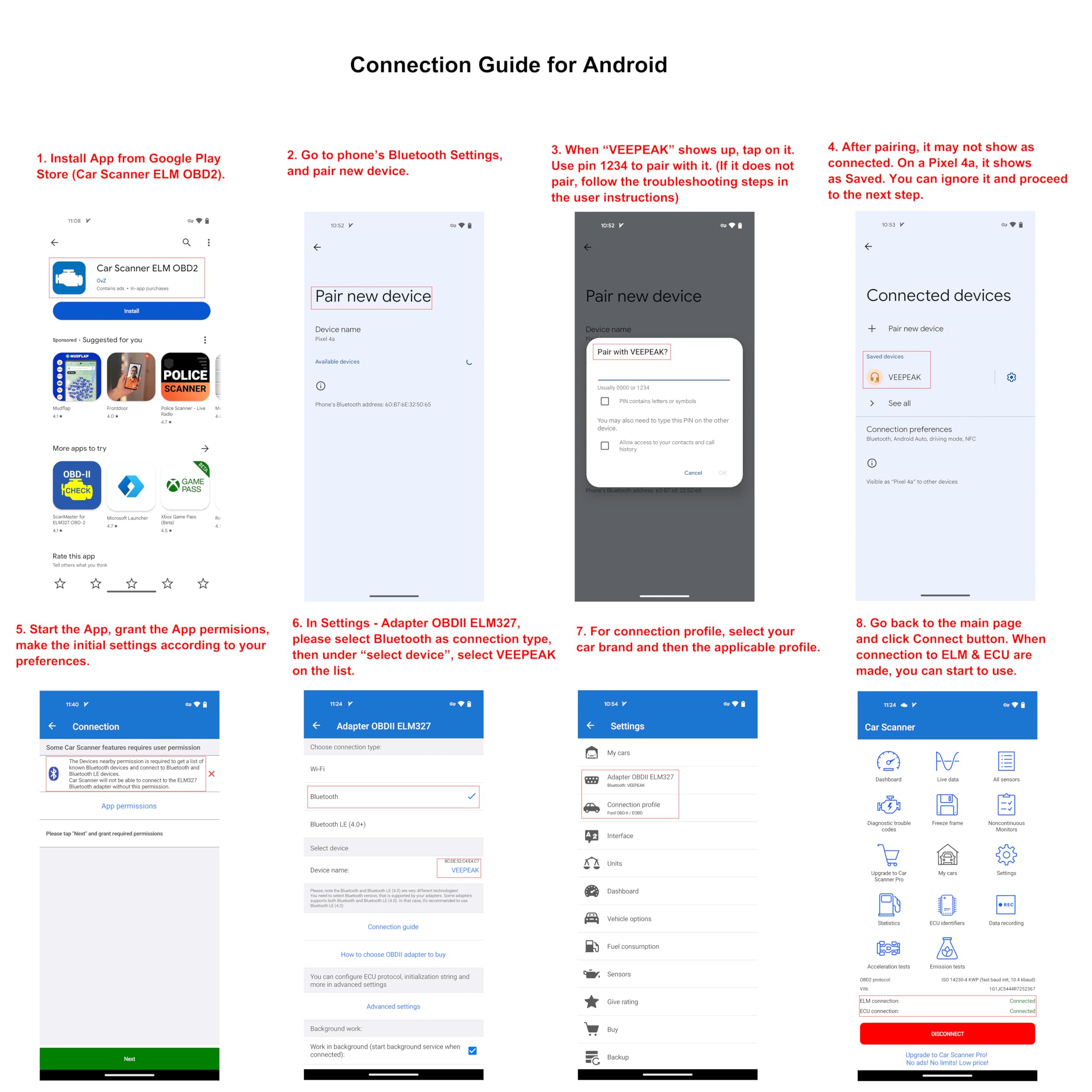

Veepeak OBDCheck BLE Bluetooth OBD II Scanner Auto Diagnostic Scan Tool for iOS & Android, Bluetooth 4.0 Car Check Engine Light Code Reader
Share Tweet
Get it between 2025-03-04 to 2025-03-11. Additional 3 business days for provincial shipping.
*Price and Stocks may change without prior notice
*Packaging of actual item may differ from photo shown
- Electrical items MAY be 110 volts.
- 7 Day Return Policy
- All products are genuine and original
- Cash On Delivery/Cash Upon Pickup Available








Veepeak OBDCheck BLE Bluetooth OBD II Scanner Auto Features
-
IMPORTANT: NOT compatible with pre-2008 models or G series (e.g. 2018+ 3 Series, 2017+ X3, 2017+ 5 series, 2019+ X5, etc.) when used with BimmerCode; Not suitable for pre-2008 models for BimmerLink. The OBDCheck BLE OBD2 diagnostic tool can work with various third-party Apps, and what functions you can get mainly depends on the chosen App and your vehicle. Please check the App & vehicle compatibility from the product images or User Guide (under Product guides & documents), and read the user instructions before purchase or use.
-
CHECK ENGINE LIGHT DIAGNOSTICS (basic functions) – When used with generic OBD II Apps (e.g., Car Scanner ELM OBD2, OBD Fusion), you can read & erase engine diagnostic trouble codes, view freeze frame data, I/M readiness and real-time sensor readings (such as Speed, RPM, O2 Readings, Engine coolant temperature, Mass air flow rate, Fuel Trim), which can help you diagnose simple engine problems.
-
ADVANCED DIAGNOSTICS & FEATURES (only for selected vehicles, see product images or user guide for details) – When used with more professional Apps (usually requires sperate purchase), you can get features like advanced diagnostics (on ABS, airbag, etc.) and manufacturer-specific PIDs (such as transmission temperature, oil pressure), examine the HV battery in hybrid & electric vehicles, customize selected vehicles, etc. Note: it does not support service reset.
-
COMPATIBLE WITH IOS & ANDROID – for iOS devices, please connect directly in the OBD App instead of through iOS Bluetooth. Android head units are not compatible; for some Android phones, it may show as paired, saved or previously connected after pairing but you can just start the App to connect. For detailed iOS and Android connection & troubleshooting guide, please refer to Installation Manual or Instructions for Use.
-
VEHICLE COMPATIBILITY – Compatible with MY1996+ cars and light trucks in the US and 1998+ in Canada for check engine light diagnostic functions. For PHEVs & EVs, please refer to the User Guide document (EV compatibility guide). Note: please make sure your vehicle OBD port is in good condition and the device fits snugly in order to connect to the vehicle ECU (powering on does not necessarily mean a good fit).
-
Note: currently there is no Veepeak App coming with this device; third-party Apps are required but not included and requires separate download or purchase from Play Store or App Store (check images for all compatible Apps); NOT compatible with Carly, MHD, xHP, ProTool, ABRP (Android version), and other Apps that are not listed. Avoid low-quality iOS apps with "Torque" in their names!
About Veepeak OBDCheck BLE Bluetooth OBD II Scanner Auto
Supported Devices iOS: iPhone, iPad Android phone & tablet Compatible APPs (more available on App Store and Google Play; may require purchase) iOS: OBD Fusion, DashCommand, BimmerCode, BimmerLink, Dash, OBD Auto Doctor, TrackAddict, LeafSpy Pro Android: Torque Lite/Pro, OBD Fusion, DashCommand, OBD Auto Doctor, etc. Supported OBD II Protocol SAE J1850 PWM SAE J1850 VPW ISO 9141-2 ISO14230-4 KWP2000 ISO15765-4 CAN When using with a proper OBD2 App, you may: Read and clear OBD II check engine light trouble codes Reset check engine light Pull many live sensor readings and get graph live data Create your own dashboard Know whether your vehicle is ready for emissions testing And more to discover! Package Includes 1 x Veepeak OBDCheck BLE OBD2 Scanner 1 x User Manual




















