All Categories






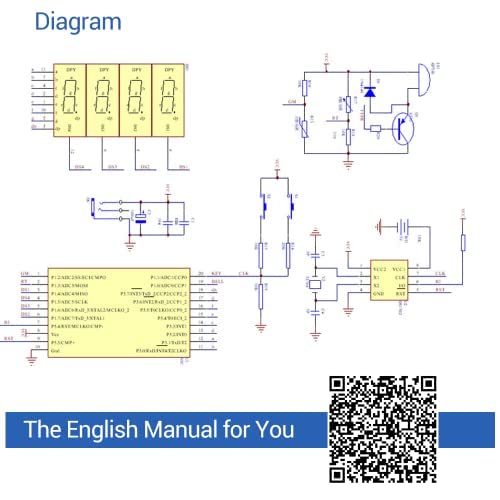

MiOYOOW TJ-56-428 4-Digit Digital DIY Clock Kits with Acrylic Shell, DIY Alarm Clock Soldering Practice Kit for Students and DIYers, DIY Electronics Kit for College High School Learning Electronics
Share Tweet
Get it between 2024-12-05 to 2024-12-12. Additional 3 business days for provincial shipping.
*Price and Stocks may change without prior notice
*Packaging of actual item may differ from photo shown
- Electrical items MAY be 110 volts.
- 7 Day Return Policy
- All products are genuine and original
- Cash On Delivery/Cash Upon Pickup Available








MiOYOOW TJ-56-428 4-Digit Digital DIY Clock Kits Features
-
⏰【Light-controlled Temperature Clock Kit】: The practical soldering kit are used to installed to a 4-Digit Digital Light-controlled Temperature LED Electronic Clock. Which can display current date, time, temperature in the real time, Alarm clock music. User can set alarm as your needs. This diy electric kit is widely used in schools to help students learn basic mechanical and electronic skills. Highly recommended to practice soldering skills enjoyably for you.
-
⏰【Great School Science Project】: Electronic soldering project kit for soldering practice and also suitable for family education. Not only to improve your soldering skills, you will also will be more familiar with electronic components and learn more interesting electronics things. But please note, this diy soldering kit requires certain foundation of basic electronic theoretical knowledge and welding and hands-on ability. The finished project can also be used as desktop art accessories.
-
⏰【Easy Assembly】: In addition to teaching basic mechanical and electronic principles, the led clock kit is easy to build and the principle is simple. The connection that was clearly mapped and labeled on the board. The diy soldering project is often used to teach basic soldering skills. A great first diy electronics kit for any STEM student. The soldering practice kits are also suitable for DIY electronics enthusiasts and can be used as school education practice kits.
-
⏰【Functions & Features】: The diy electronic clock can display Time, Date (year, month, day, week), Temperature. The brightness can be set to automatically adjust, or you can manually adjust the brightness. With power-off memory and alarm clock function, the alarm clock can be turned on or off by yourself and contains 4 music adjustable. The 4-digit digital electronic clock can also accurately measure temperature. Please note that for the first use, the temperature needs to be calibrated.
-
⏰【Paper English Manual】: The package comes with a paper instruction manual, you can scan the QR code and download the PDF installation document to introduce the soldering method of each component. Or you can download the User Manual on the Amazon page at Product Guides and Documents. Any issues, please do not hesitate to contact us directly for further help.
About MiOYOOW TJ-56-428 4-Digit Digital DIY Clock Kits
Instructions for Use:1.It displays the current time by default in hour-minute.2.Press S1/left button to display month-day, week, year.3.Press S2/right button to display temperature, alarm time, minute-second.4.Set Method:4.1.Keep press two buttons about 3 second enter into set mode.4.2.Short press S1/left button to switch set mode from Fu-1 to Fu-5. The parameter 1~5 will flash automatically.4.3.Short press S2/right button to selected mode.4.4.The selected or setting parameters will flash automatically.4.5.S1/left button is used to change value.Note: The value just can increase and then start to increase again.4.6.S2/right button is used to set parameter or confirm selected. 5.Fu-1 mode: Set time in Hour:Minute5.1. Set Hour: Short press S1/left button to set value for current hour.5.2. Set Minute: Short press S2/right button to select set for minute.And then press S1/left button to set value for current minute.5.3. Press S2/right button again to save and exit set mode.6.Fu-2 mode: Set date in Month, Day and Year6.1. Set Month: Short press S1/left button to set value for current month.6.2. Set Day: Short press S2/right button to select set for day.And then press S1/left button to set value for current day.6.3. Set Day: Short press S2/right button to select set for year.And then press S1/left button to set value for current year. It can display from 2000 to 2099.6.4. Press S2/right button again to save and exit set mode.\7.Fu-3 mode: Set alarm time in Hour:Minute7.1. Set Hour: Short press S1/left button to set value for alarm hour. Note: the hour can be set 24 which means turn OFF alarm.7.2. Set Minute: Short press S2/right button to select set for minute.And then press S1/left button to set value for alarm minute.7.3. Press S2/right button

























