All Categories



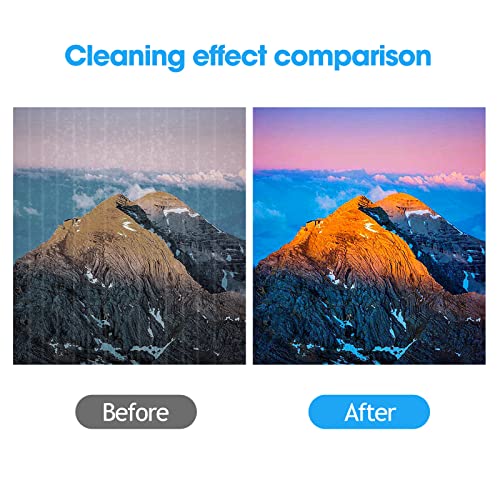

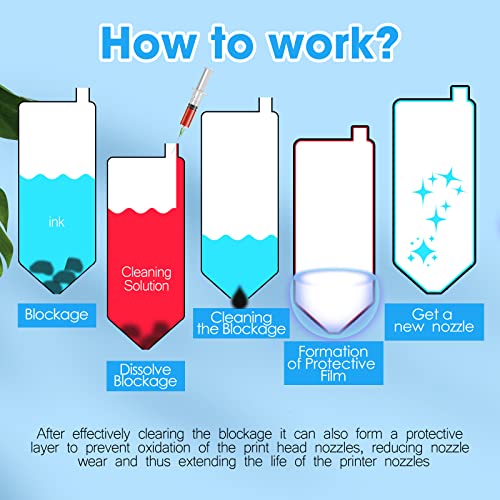

CoYlBod Printhead Cleaning Kit Printer Flush Kit for Epson ET-2850 ET-2800 ET-2803 ET-2760 ET-2720 ET-3850 ET-15000 ET-2750 ET-4800 2400 WF-7720 WF-7710 WF-7210 WF-7610 WF-3640 Printer Nozzle Cleaner
Share Tweet
Get it between 2025-07-29 to 2025-08-05. Additional 3 business days for provincial shipping.
*Price and Stocks may change without prior notice
*Packaging of actual item may differ from photo shown
- Electrical items MAY be 110 volts.
- 7 Day Return Policy
- All products are genuine and original
- Cash On Delivery/Cash Upon Pickup Available








CoYlBod Printhead Cleaning Kit Printer Flush Kit Features
-
Efficient Use:To solve illegible marking caused by print head clogging (Vertical stripes, horizontal stripes, text printing or incomplete patterns). This printer nozzle refresh cleaning kit will make the print more clearer, print color uniform and delicate.This printer flush kit has a capacity of 100 ml
-
Excellent Cleaning Performance:This printer head cleaning solution contains high-performance ingredients such as active enzymes, strong cleaning, which can effectively dissolve and clean OEM/factory inks, dye inks, pigment inks, sublimation inks, direct to transfer film ink etc. It will not corrode the print head, and will achieve effective cleaning and protect the print head
-
Easy to Operate:The printhead cleaning unclog tool includes printhead syringe, silicone tube and instruction manual to make cleaning more convenient and easier. No need to disassemble the print head, easy to operate. Please refer to the manual or the operating video to get detailed operating information
-
Compatible Models:This flush solution replacement repair kit is compatible for epson XP-100 XP-200 XP-300 XP-400 XP-310 XP-314 XP-410 XP-220 XP-320 XP-324 XP-420 XP-424 XP-330 XP-430 XP-434 WF-2510 WF-2520 WF-2530 WF-2540 WF-7620 WF-7610 WF-3720 WF-3640 WF-3620 WF-2630 WF-2650 WF-2660 WF-2750 WF-2760 WF-7110 WF-7210 WF-7710 WF-7720
-
After Sales Service:For the printer printhead cleaner, the success rate reaches 80-90 % (Depending on the length of your printer will determine the effectiveness of this product). Just tell us and we will try our best to help every customer. [Risk Note: Self-repair may damage the printer. Please use this printhead cleaning solution as your last attempt.]
-
Warm Prompt:Do not use the Amazon Part Finder Tool to check the applicable models. If your printer model is not available in the product title and description, please tell the vendor to see if it is applicable
About CoYlBod Printhead Cleaning Kit Printer Flush Kit
Directions: 1. Heat the cleaning fluid. 2. Print the "nozzle checking" test page to confirm the color to be cleaned. 3. Pick out the ink cartridge. 4. Inject the cleaning fluid into the print head that needs cleaning with a syringe, and wait for 10-12 hours,as shown in Figure 3. 5. Install the ink cartridges and run the "nozzle cleaning" function twice in printer driver. After cleaning, if the clogging is more serious, maybe it's because the cleaning liquid hasn't been totally discharged and still stays inside the print head. Please follow the following steps: 1. If you have the refill ink for this printer, you can inhale ink 4ML with a syringe and inject it into the ink inlet of the print head, then install the cartridge and run the driver's "Print head cleaning" function 1 times. 2. If you do not have the refill ink for this printer, you can use an empty syringe (do not need to inhale anything)to connect with the ink inlet of the print head, repeatedly push and pull the plunger of the syringe to discharge the cleaning liquid. Then install the ink cartridge, and run the driver "print head cleaning" function 1 times. 3. If there is no improvement, you will need to wait 2 hours and try again to run the driver's "Print head cleaning" function 1 times. The above methods can be tried several times. P.S.:More detail instructions and tools are included in the package. Package content: 3.4 oz Printhead Cleaning Fluid 1×Syringe(10ML) 1×silicone tube 1×instruction manual Cautions: It may not work for serious clogging or when there is insoluble material inside the nozzle. You need to replace a new print head to solve the problem.






















