All Categories



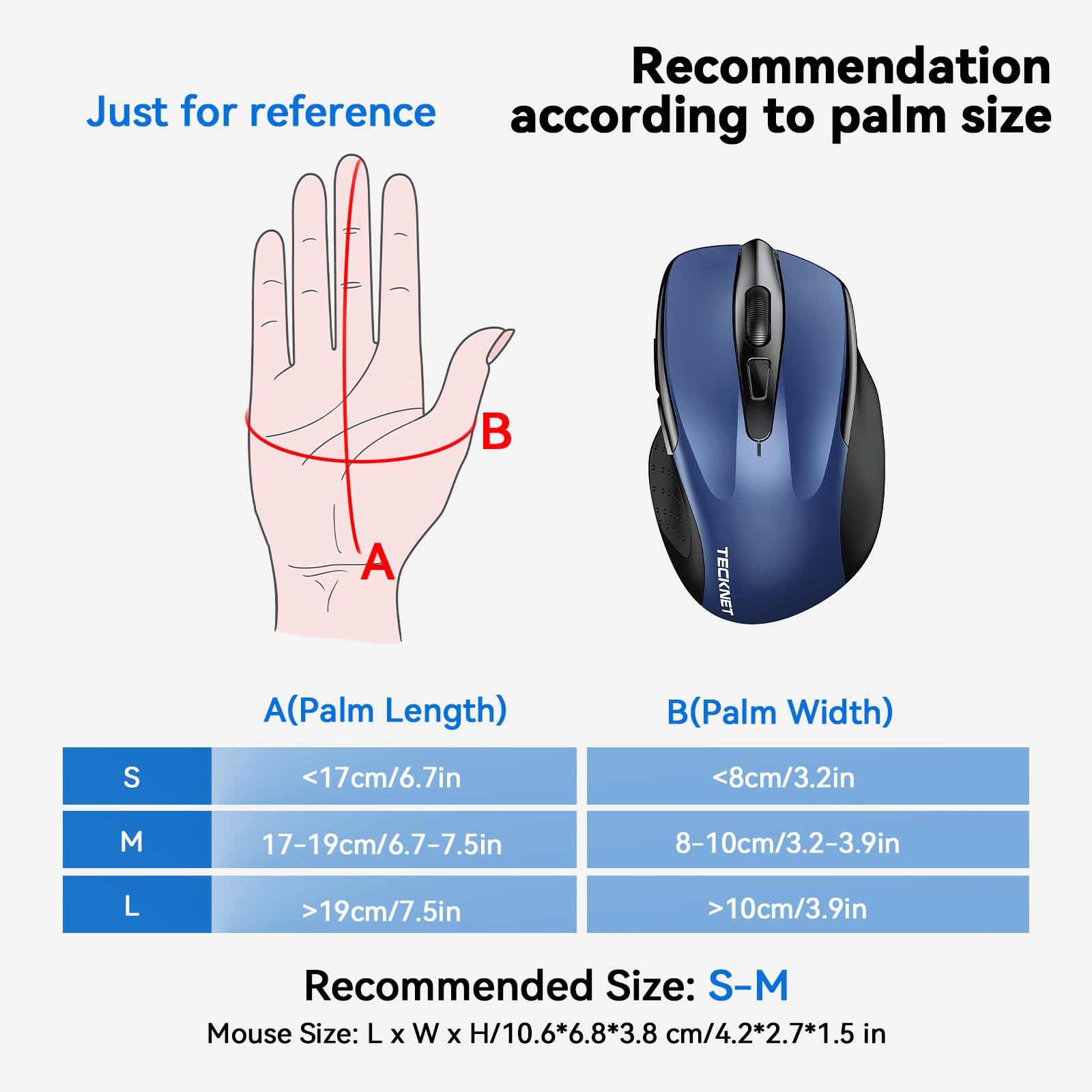


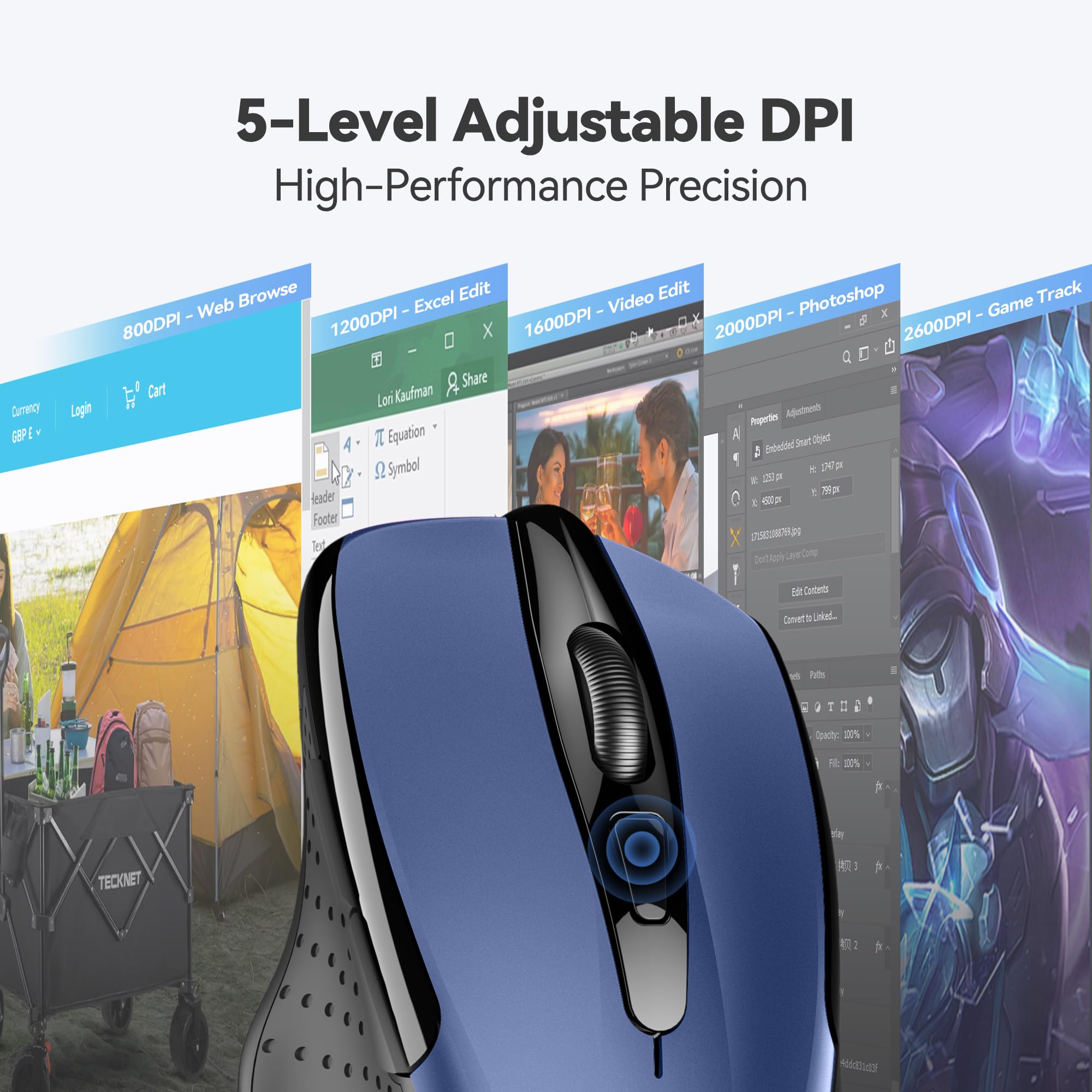


TECKNET Wireless Mouse, 2.4GHz Ergonomic Computer Mouse, Portable Cordless Mice, 5-Level 2400 DPI Mouse for Laptop, 6 Buttons USB Mouse for Chromebook, Ergo Grip, 24 Months Battery - Blue
Share Tweet
Get it between 2025-02-11 to 2025-02-18. Additional 3 business days for provincial shipping.
*Price and Stocks may change without prior notice
*Packaging of actual item may differ from photo shown
- Electrical items MAY be 110 volts.
- 7 Day Return Policy
- All products are genuine and original
- Cash On Delivery/Cash Upon Pickup Available








TECKNET Wireless Mouse, 2.4GHz Ergonomic Computer Features
-
Compact Design, Travel Friendly - With the dimension of 4.09*2.68*1.49 in, this compact mouse provides more portability and a better travel experience. Only compatible with USB-A Port Devices.
-
Ergonomic Design, Comfort Grip - The contoured shape of this mouse is ergonomically designed to fit the natural curve of your hand, ensuring lasting comfort and productivity. Featuring rubber side-grips, it offers added thumb support for a superior working experience.
-
Advanced Optical Tracking - Featuring 5-level adjustable DPI (800/1200/1600/2000/2600), this mouse provides high-performance precision and smart cursor control on most surfaces. ( Glass surface is Not included )
-
24 Months Battery Life - Combined with a power-saving mode and on/off switch, this efficiently engineered mouse grants you up to 24 months of battery life.
-
Plug and Play - Simply plug the USB-A mini-receiver into your Windows, Mac, Chrome OS, or Linux computer and enjoy seamless connectivity up to 49 feet.
-
Notice - Please be aware that the AAA batteries are not included. The USB receiver is stored at the back of the mouse.
About TECKNET Wireless Mouse, 2.4GHz Ergonomic Computer
TeckNet Pro Wireless Mouse M003:Enjoy accurate control on a range of surfaces with this TeckNet Pro wireless mouse, which features TruWave Precision,Co-Link For Anchored Pairing,Ultra-smooth cursor control and reliable battery power. TruWave Precision:TeckNet Tru-Wave precision means you'll enjoy smoother tracking on just about most surface. Co-Link For Anchored Pairing:TeckNet Co-Link Technology will automatically pair the Mouse with the Nano receiver-there's if the mouse-Nano connection is lost for any reason. TeckNet Advanced 2.4 GHz Wifi Connectivity:You get the reliability of a cord with cordless convenience and freedom-fast data transmission and virtually no delays or dropouts from up to 15M away. 24 Month-Long Battery:A Smart sleep mode and an On/Off switch act to save power.* Battery life may vary based on user and PC conditions. Plug-and-play Simplicity:No software, no hassles-simply plug in the tiny nano receiver using your mouse right away. Nano Receiver: The tiny nano receiver works right away without software and is small enough to leave in your USB port so you won't lose it Back/Forward Buttons:Moving quickly between documents or browsing your favorite Web sites is a breeze with large, easy-to-reach Back/Forward buttons. Storable Receiver:If you do need to remove the tiny receiver,just tuck it away right next to the battery. Comfy,Contoured Shape:The contoured design feels good in right hand and offers more comfort than a touchpad. Specifications:- Lifelong Clicks: 5.5 Million- Battery Type: 2 AAA (NOT included) - Support: Windows 10,8,7,Vista,XP,2008 Box Contains:1 x Mouse1 x Wireless Receiver (Stored next to the battery compartment)1 x User documentationThe side buttons may not work for Mac OS due to the Compatibility.Other Buttons can function normally.























