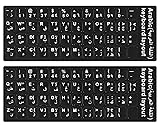All Categories





Arabic and English Computer Keyboard (USB Wired Black Keyboard with White Letters - Standard QWERTY Key Layout) - KB-2817BU
Share Tweet
*Price and Stocks may change without prior notice
*Packaging of actual item may differ from photo shown
- Electrical items MAY be 110 volts.
- 7 Day Return Policy
- All products are genuine and original
- Cash On Delivery/Cash Upon Pickup Available








Arabic and English Computer Keyboard Features
-
Arabic and English Computer Keyboard (USB Wired Black Keyboard with White Letters - Standard QWERTY Key Layout)
-
Keyboard Description Compatible with all windows operating systems
-
After Enabling Arabic Language in Windows, you may toggle between Arabic and English languages with a click of a button.
-
Enabling foreign language input on a Windows operating system is a relatively simple process. Here's a general guide: 1. Click on the Start button on your Windows desktop and select "Settings." 2. Click on "Time & Language." 3. Choose "Language" from the left-hand menu. 4. Under "Preferred languages," click on "Add a language." 5. Select the language you want to add and click "Add." 6. Once the language is added, click on it and then click on "Options." 7. Under "Keyboards," click on "Add a keyboard." 8. Select the keyboard layout you want to use for the language and click "Add." 9. You can switch to the new language input by pressing the "Windows key" + "Spacebar" on your keyboard.
-
It's important to note that the specific steps for enabling foreign language input may vary depending on your version of Windows and system configuration. Additionally, we cannot be held responsible for any issues that may arise as a result of enabling foreign language input on your computer. If you encounter any difficulties, it's recommended to consult Microsoft's official support documentation or seek assistance from a qualified computer technician.
About Arabic And English Computer Keyboard
Arabic and English Computer Keyboard (USB Wired Black Keyboard with White Letters - Standard QWERTY Key Layout) - KB-2817BU Solidtek Bilingual Arabic and English Computer Keyboard Black USB Wired Computer Keyboard