All Categories




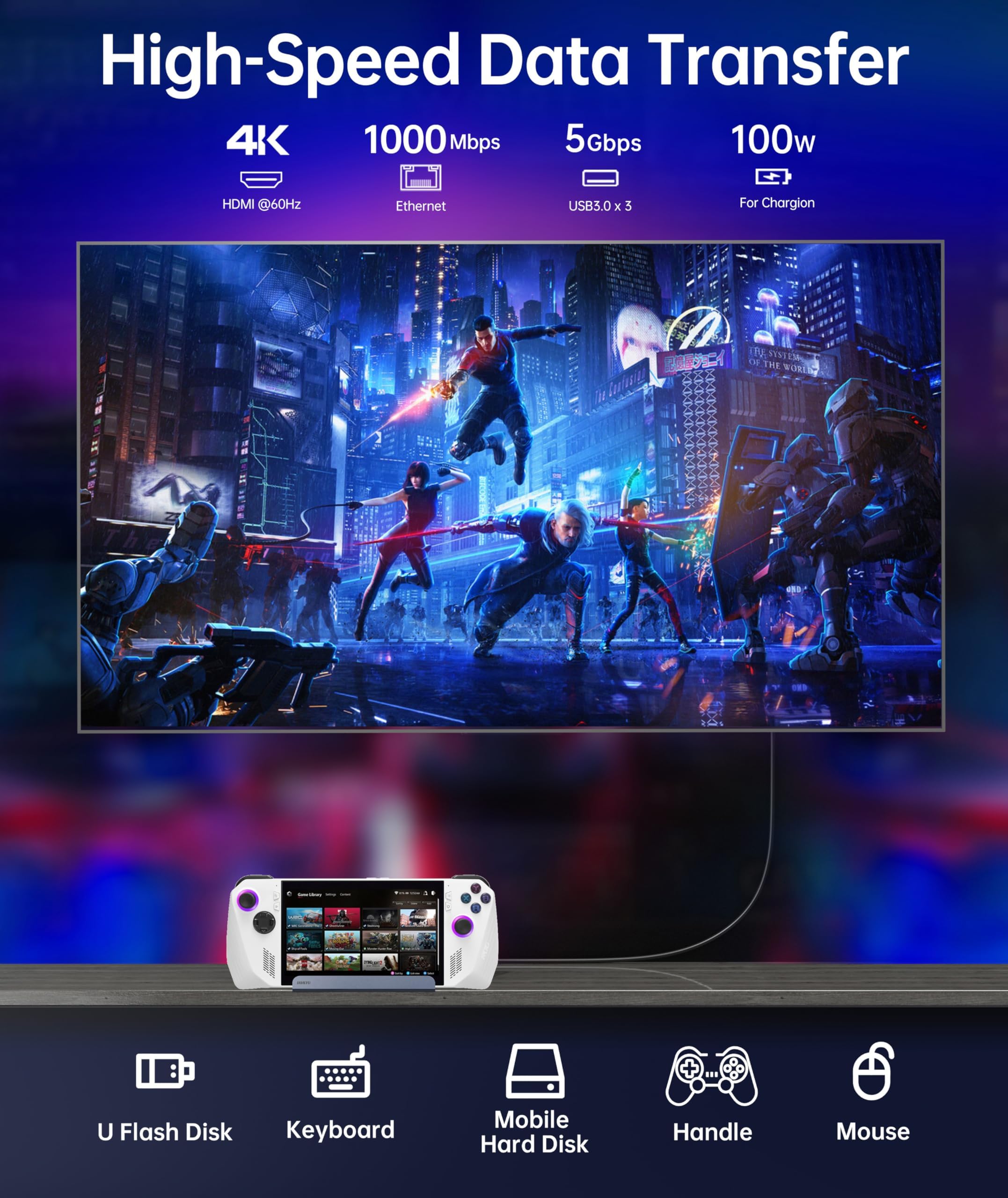





IAVKYU Docking Station for Valve Steam Deck OLED/ASUS ROG Ally/Lenovo Legion Go/MSI Claw, 6-in-1 Steam Deck Dock/ROG Alloy Hub with 4K@60Hz HDMI, Gigabit Ethernet, 3 USB-A 3.0, 100W USB C Charger
Share Tweet
Get it between 2024-12-03 to 2024-12-10. Additional 3 business days for provincial shipping.
*Price and Stocks may change without prior notice
*Packaging of actual item may differ from photo shown
- Electrical items MAY be 110 volts.
- 7 Day Return Policy
- All products are genuine and original
- Cash On Delivery/Cash Upon Pickup Available








IAVKYU Docking Station for Valve Steam Deck Features
-
【6-in-1 Docking Station】This Steam Deck OLED Dock with 4K@60Hz HDMI output, a Gigabit Ethernet input, three USB-A 3.0 ports, and a USB-C charging port, this configuration unlocks a fresh gaming experience with your Steam Deck, ROG Ally, and Legion Go. Please be aware that it's not suitable for protective cases equipped with kickstands; ensure your case thickness remains under 2mm.
-
【4K@60Hz HDMI Output】The ROG Ally dock station includes a 4K@60Hz HDMI 2.0 output. When you connect an external 4K monitor, it delivers a crisper and smoother visual experience, allowing you to immerse yourself in a visual feast while gaming.
-
【Fast Charging Functionality】The Legion Go Docking Station boasts a robust 100W power delivery capability, allowing it to charge your Steam Deck, ROG Ally, and Legion Go at maximum speed when used with the original charger. (Please note: Steam Deck's maximum charging speed is 45W.) The 30W Turbo mode of the ROG Ally is fully supported, but be sure to follow the product usage guide and use a 100W charger for optimal performance.
-
【Stable Network & Fast Data】The Steam Deck Dock not only supports high-speed gigabit Ethernet networking to elevate your gaming experience to a whole new level, providing unparalleled download and upload speeds, ensuring seamless online multiplayer gaming and reducing in-game latency. Additionally, with its three USB 3.0 ports boasting speeds of up to 5Gbps, you can instantly transfer files and large games, and connect game controllers, mice, and keyboards without worrying about any delays.
-
【Universal Compatibility】The steam deck stand was originally designed for the Steam Deck, but its compatibility extends far and wide. You can use it with ROG Ally, Legion Go, iPads, and even Android phones equipped with USB-C ports. This means you can effortlessly utilize this docking station across a variety of devices, offering a broader range of connectivity and charging options to meet the needs of different devices. Please note that it is not compatible with the AYA NEO handheld console.
About IAVKYU Docking Station For Valve Steam Deck
What does this Steam Deck dock station include? The Steam Deck dock station does not include a power supply or other accessories. It only includes a Steam Deck hub with multiple interfaces, including (1 HDMI video output port, 1 PD 100W power input port, 1 1000Mbps Ethernet interface, and 3 USB3.0 ports) How to achieve 4K@60Hz video output? 1.A display device that supports 4K resolution and a 60Hz refresh rate: Make sure the connected display device, such as a TV or monitor, supports 4K resolution and is capable of displaying at a 60Hz refresh rate 2.Use an HDMI cable with a length of less than 15 feet: It is recommended to use an HDMI cable that is shorter than 15 feet to ensure a stable and reliable connection for high-resolution and high-refresh-rate content 3.Manually adjust settings on the gaming console or display device: Access the settings menu of your gaming console or display device, navigate to the display settings, and manually set the output to 4K@60Hz in desktop mode or equivalent setting 4.Please note that the specific steps may vary depending on the devices and operating systems you are using Does the Steam Deck dock station output video through the USB-C port? No, the USB-C port is only used for power input Why isn't the Ethernet on the Steam Deck working? After upgrading SteamOS, you may need to manually enter desktop mode and connect to a wired network. Disable Wi-Fi or set the wired connection as a priority Why is the sound not being recognized when connecting the Steam Deck to a TV? In the Steam settings, click on "Audio," then click on "External Devices," and the audio can be transmitted to the TV Why aren't external devices like a mouse and keyboard functioning properly when connected to the Steam Deck dock station's ports? When docking the Steam Deck, please connect the power adapter to provide sufficient power




 (1)
(1)



















