All Categories




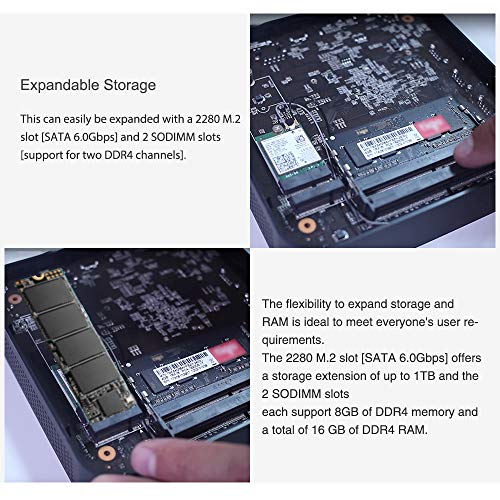


MINIX NEO J50C-4 Max, 8GB/240GB Intel Pentium Silver Mini PC with Windows 10 Pro (64-bit) [Dual-Band Wi-Fi/Gigabit Ethernet/4K @ 60Hz/Triple Display/USB-C/Auto Power On/Vesa Mount]
Share Tweet
Get it between 2025-01-07 to 2025-01-14. Additional 3 business days for provincial shipping.
*Price and Stocks may change without prior notice
*Packaging of actual item may differ from photo shown
- Electrical items MAY be 110 volts.
- 7 Day Return Policy
- All products are genuine and original








MINIX NEO J50C-4 Max, 8GB/240GB Intel Pentium Features
-
[Fully configured], complete system pre-installed with 8GB DDR4 memory, 240 GB SSD internal storage and Windows 10 Pro OS. Simply connect your mouse, keyboard and display, and you’re ready to go.No setup or installation required.
-
[Brilliant Triple 4K @ 60Hz Display Support] All three display outputs, allowing simultaneous output on up to three screens in superb 4K ultra high definition. [Important Note: The integrated USB-C port only supports video output, not audio output].
-
[Expanded your RAM, inter storage] The pair of SODIMM slots support up to 8GB of DDR4 memory each [total of 16GB DDR4 memory] The 2280 M.2 slot [SATA 6.0Gbps] ,support to storage expansion up to 1TB.
-
[Ideal for Commercial and Industrial Applications.] Built in accordance to the most stringent industrial standards, NEO J50C-4 Max is highly reliable throughout periods of continuous 24/7 operation even under the most strenuous conditions.
-
[Performance Beyond Its Size] MINIX NEO J50C-4 Max strikes the perfect balance between size and power, providing the functionality of a desktop computer in a sleek, super compact enclosure.
About MINIX NEO J50C-4 Max, 8GB/240GB Intel Pentium
The Perfect Entertainment Partner. Enjoy a rich multimedia experience with NEO J50C-4 and its stunning 4K ultra high definition video playback and streaming capabilities. Everyday Computing. Powered by Intel Pentium Silver J5005 processor with integrated Intel UHD Graphics 605, NEO J50C-4 delivers desktop performance in a fraction of the size and weight. Ideal for everyday computing tasks, offering the same versatility as a desktop PC. Whether you want to stream media or finish that last-minute presentation, NEO J50C-4 is designed to perform such computing tasks with ease. Raise Your Productivity. This Mini PC is the perfect desktop replacement, providing a light and portable workstation that is fast, responsive and energy efficient. Thanks to its powerful Intel quad-core processor, you can effortlessly fulfills your productivity needs; web browsing, e-mails and multitasking across up to three displays. Ideal for Commercial and Industrial Applications. An auto power-on option can be enabled within the BIOS menu settings. 1) Go BIOS > Advanced> PowerManagement Configuration > Restore AC Power Loss. 2) Change this option to ‘Always on’. 3) Save the configuration and exit, then let the Windows OS start up in normal for one time. 4) Shutdown the Windows OS as normal. 5) Re-plug in the power cord to test if the auto power on feature works. If you need more assistance, please visit "theminixforum". NEO J50C-4 includes a VESA mount for easy installation on the back of a VESA compatible TV or monitor, no tools are required for mounting once the included bracket has been installed. You can easy to eliminate the cable clutter of a traditional office setup. Notes: The integrated USB-C port only supports video output, not audio output. USB-C power input is optional, standard DC 12V, 3A power adapter included.




















