All Categories


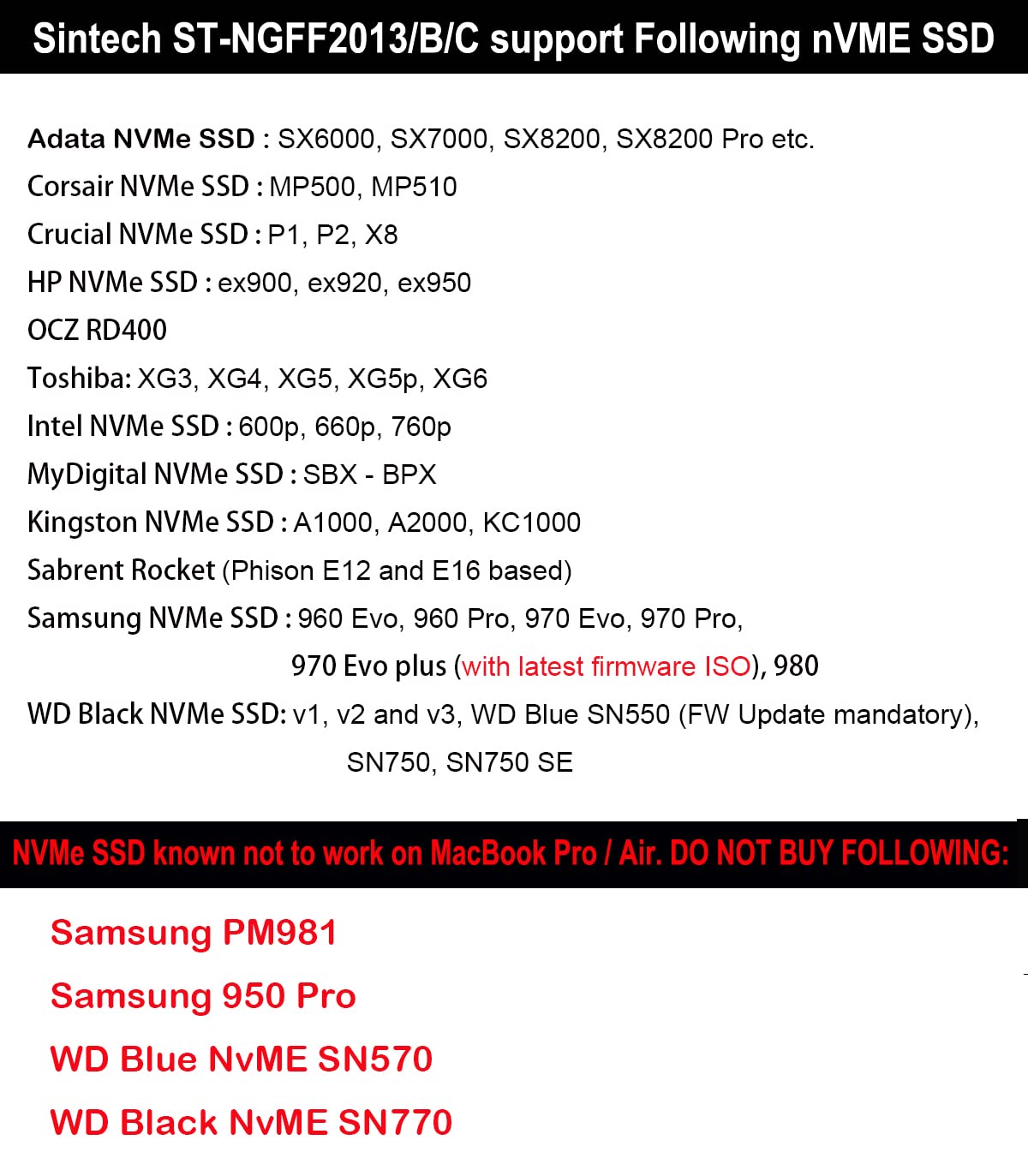
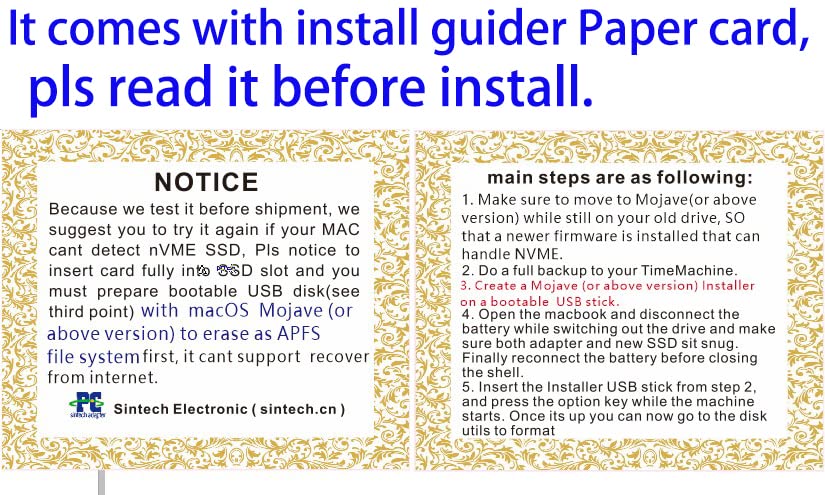
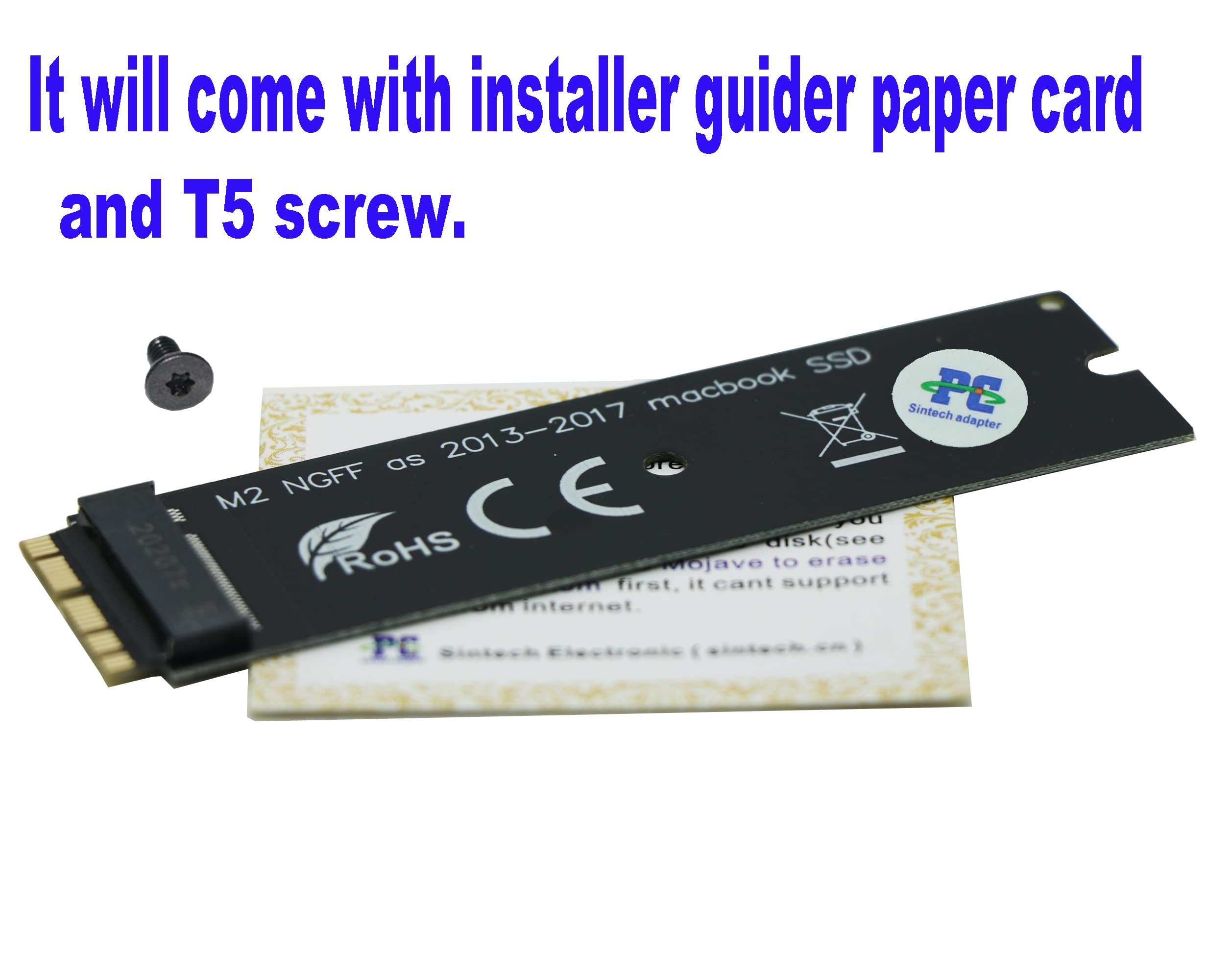
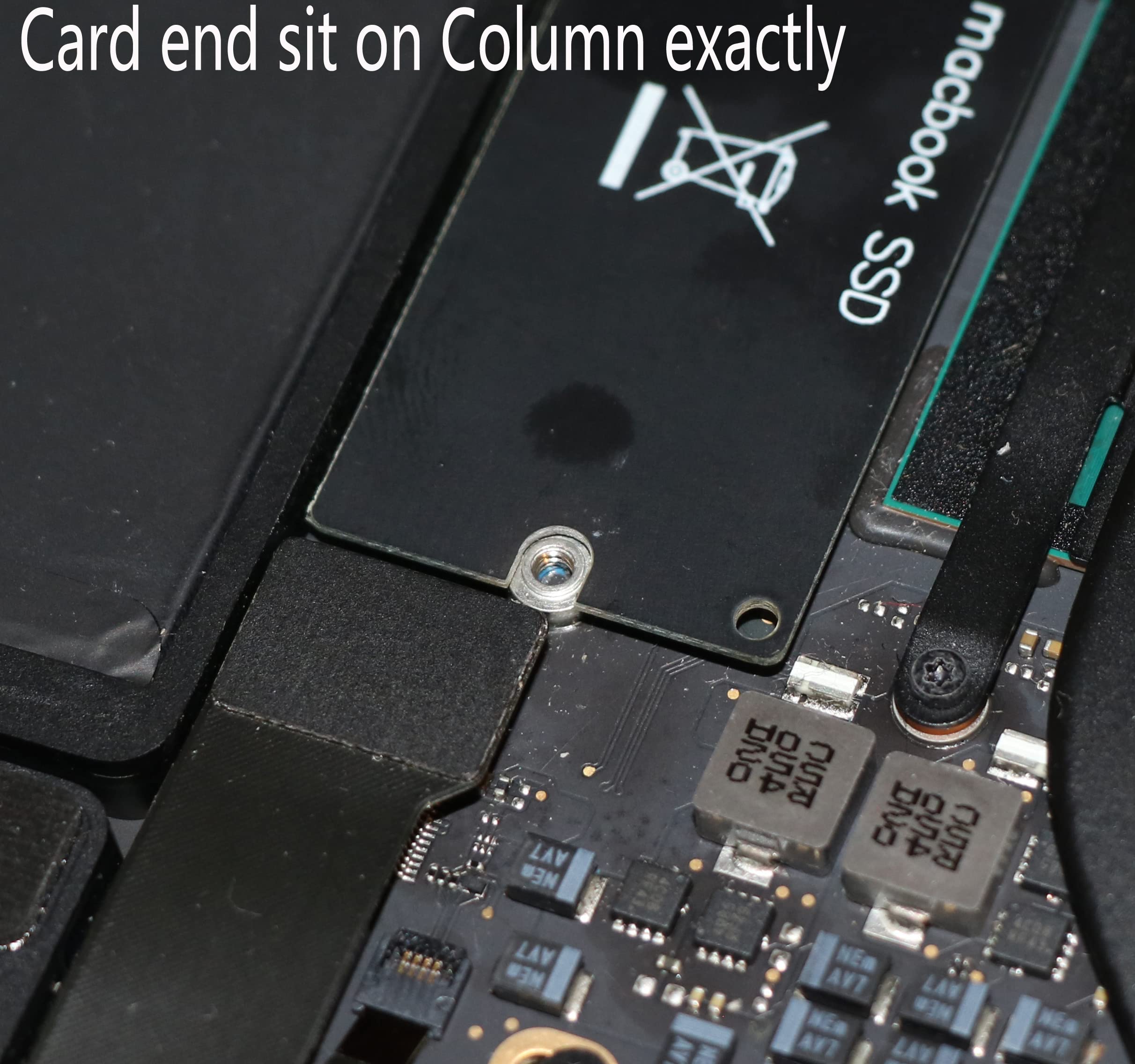
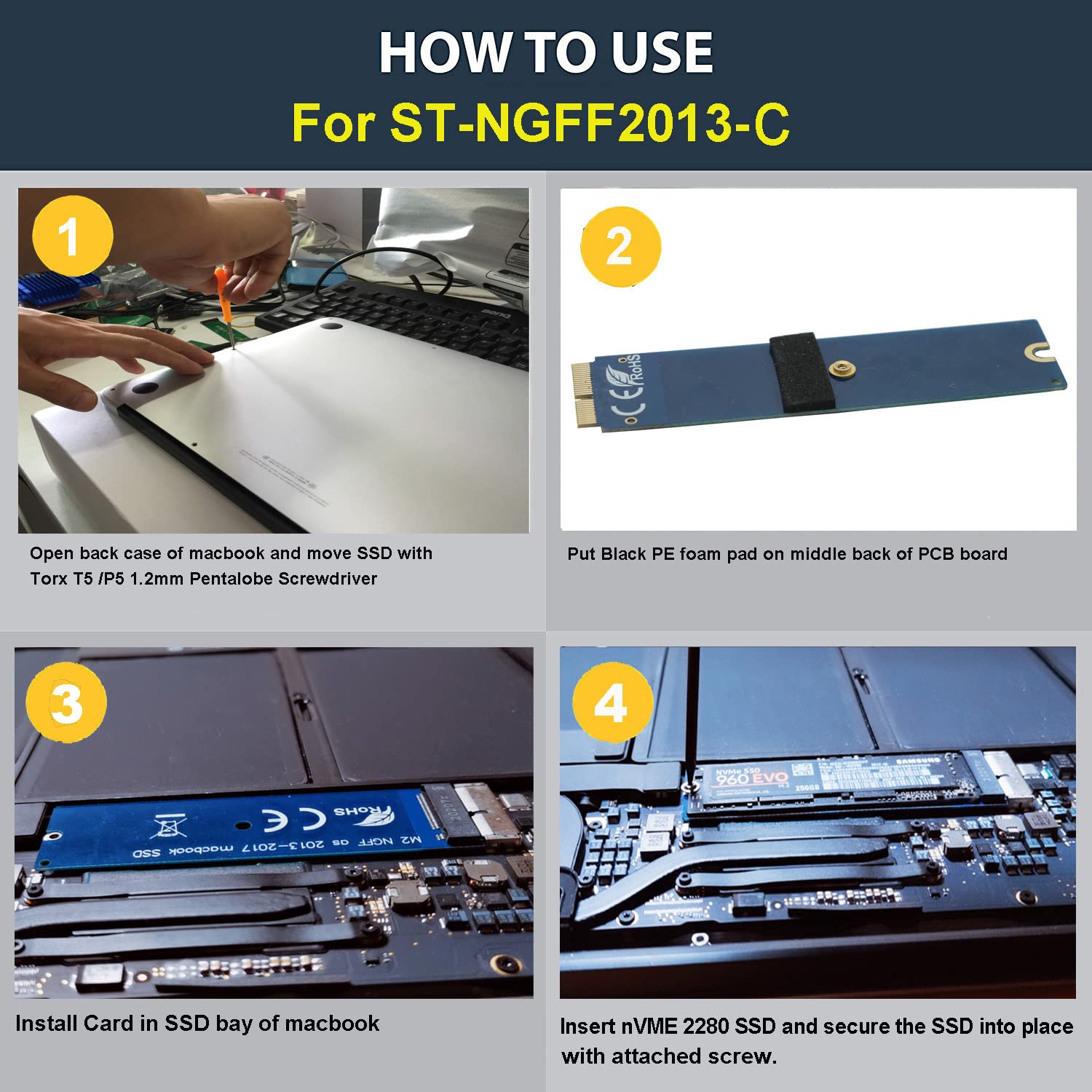
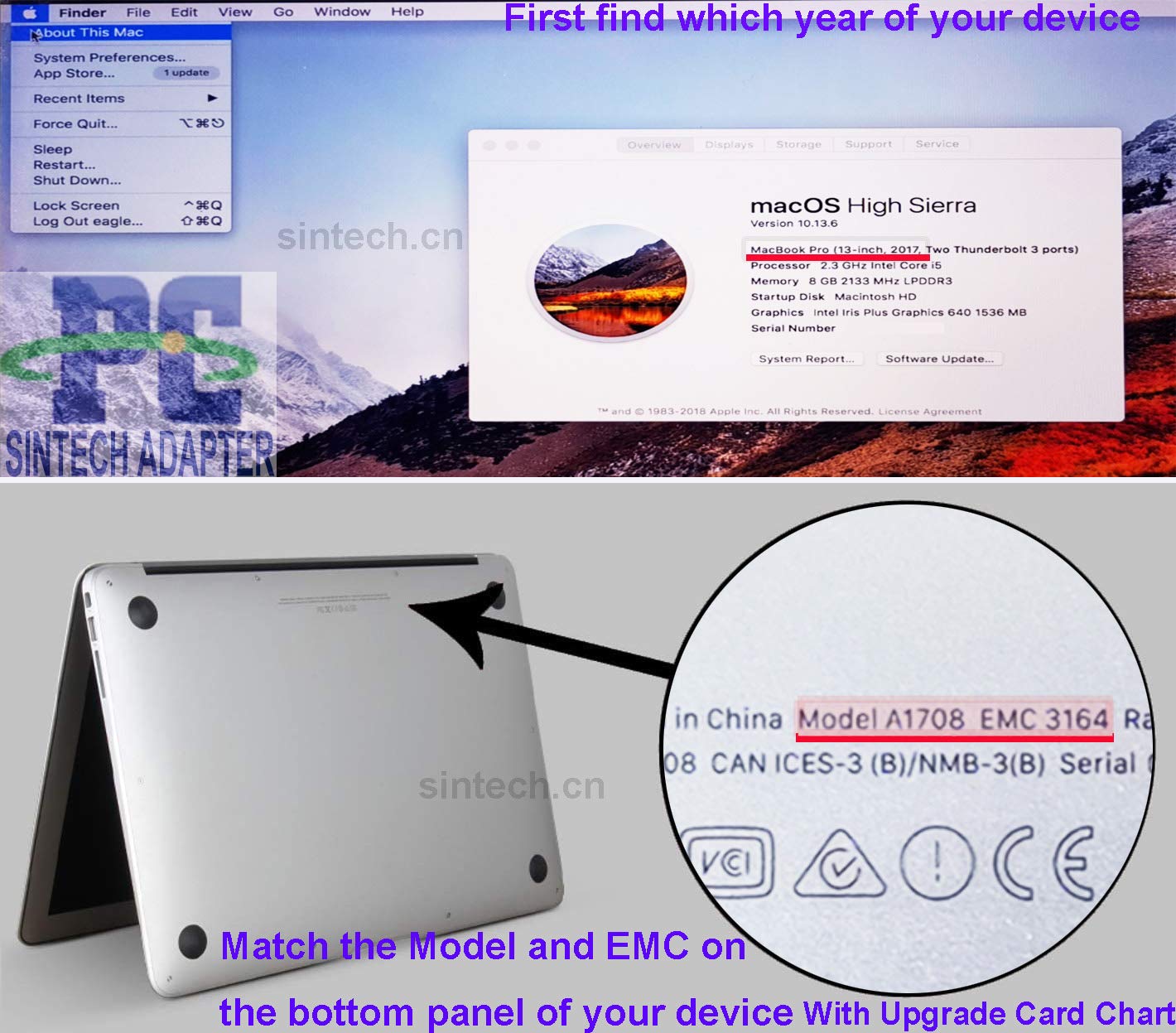
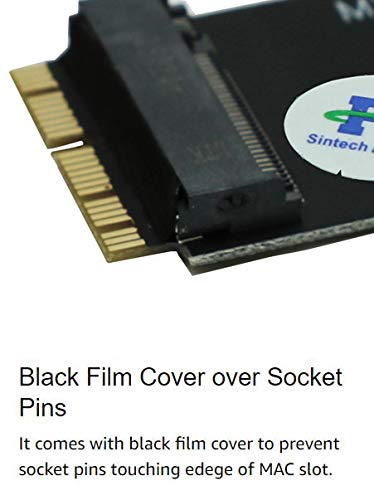
Sintech NGFF M.2 nVME SSD Adapter Card for Upgrade 2013-2015 Year Macs(Not Fit Early 2013 MacBook Pro)
Share Tweet
Get it between 2024-12-31 to 2025-01-07. Additional 3 business days for provincial shipping.
*Price and Stocks may change without prior notice
*Packaging of actual item may differ from photo shown
- Electrical items MAY be 110 volts.
- 7 Day Return Policy
- All products are genuine and original
- Cash On Delivery/Cash Upon Pickup Available








Sintech NGFF M.2 nVME SSD Adapter Card for Upgrade Features
-
Notice: The card comes with blak film covering pins ,Sintech install guide paper-card,longer T5 screw and PE PAD,if you didn't get these accessories ,pls report it to us.
-
Support Adata NVMe SSD : SX6000, SX7000, SX8200, SX8200 Pro etc,Corsair : MP500, MP510,Crucial : P1,HP: ex920, ex950
-
Support Intel NVMe SSD : 600p, 660p, 760p,Toshiba XG3-XG4-XG5-XG5p-XG6 line,Samsung: 960 Evo, 960 Pro, 970 Evo, 970 Pro,WD:v1, v2 and v3,MyDigital: SBX - BPX
-
NOT Support: Samsung 970 Evo Plus,PM981,950 Pro
-
Notice:It can't support recovering from internet,important to prepare bootable USB disk driver(M.2 PCIe has no OS systerm inside,it must be erased first).There is hibernation for all 2013-2014 Macs,you can set it to resolve this problem by typing "sudo pmset standby 1" as guider in attached photo.if you don't know how to do this, you can ask for help.
About Sintech NGFF M.2 NVME SSD Adapter Card For Upgrade
NOTICE:because too many customers can use it,I suggest you to try it again if your MAC can't detect nVME SSD. Pls notice to insert card fully into SSD slot and you must prepare bootable USB disk(see third point) with High Sierra to format M.2 SSD first, it can't support recover from internet. main steps are as following: 1. Make sure to move to High Sierra while still on your old drive, so that a newer firmware is installed that can handle NVME. 2. Do a full backup to your TimeMachine. 3. Create a High Sierra Installer on a bootable USB stick. 4. Open the macbook and disconnect the battery while switching out the drive and make sure both adapter and new SSD sit snug. Finally reconnect the battery before closing the shell. 5. Insert the Installer USB stick from step 2, and press the option key while the machine starts. Once it's up you can now go to the disk utils to format




 (1)
(1)













