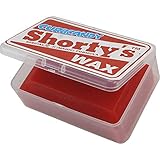All Categories






CHPOWER CR10s Display, CR10S Screen, 2004 LCD Display Screen for Creality CR-10/ CR-10S/ CR-10S4/ CR-10S5 3D Printers, 3D Printer Kit Accessory
Share Tweet
Get it between 2025-03-12 to 2025-03-19. Additional 3 business days for provincial shipping.
*Price and Stocks may change without prior notice
*Packaging of actual item may differ from photo shown
- Electrical items MAY be 110 volts.
- 7 Day Return Policy
- All products are genuine and original
- Cash On Delivery/Cash Upon Pickup Available








CHPOWER CR10s Display, CR10S Screen, 2004 LCD Features
-
It is Creality Original LCD screen display for CR-10, CR-10S300, S400, S500, NOT for ENDER3.
-
2019 new version of Replacement LCD display for Creality 3D Printer
-
CR10 lcd is easy to operate, can work with E/Z/Y/X axis motors
-
CR10s display comes sealed in anti-static bag, ready to plug and go!
-
CHPOWER is a TRUSTED VENDOR. Buy with confidence.
About CHPOWER CR10s Display, CR10S Screen, 2004 LCD
Important Instructions: @-CR-10S、CR-10 S4、CR-10 S5 wire EXP1 and EXP2 @ CR-10、CR-10MINI wire EXP3 Features: - Available for: Creality CR-10, CR-10S300, S400, S500. BUT you need to wire correctly for different types. - Voltage: 12V input voltage - With special power chip, support 12V power input - Can work with E/Z/Y/X axis motor - 2004 LCD smart controller for 3D printer. - Supports for RAMPS 1.4 control board. - Clear white characters with blue backlit, displays 4 lines and 20 characters per line. - Supports for selecting the files to print. - USB interface, easy for operation. Package Included: 1x LCD screen with 2 cables Note: 1.Do not connect the LCD display or repalce any module inter-face operation(except SD and USB)when the power is on. 2. Please pay attention to the positive and negative of the power line and all the connecting ports before power on. Avoid to damage the LCD display. 3. Do not touch the LCD display with wet hands and keep it dry. 4. Please turn the power off in time in case of emergency.