All Categories






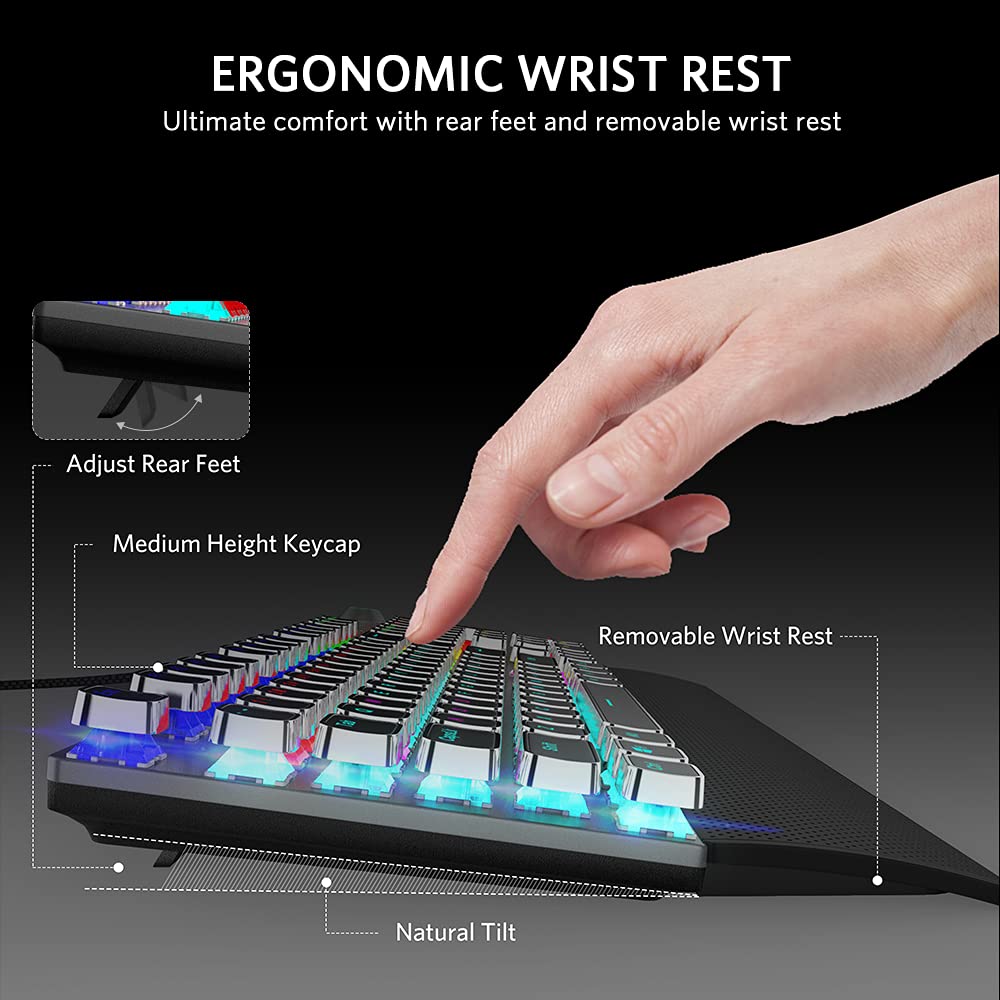
TEWELL Mechanical Gaming Keyboard, Rainbow LED Backlit Typewriter Keyboards with Removable Hand Rest, 104 Anti-ghosting Keys, Quick-Responsible Black Switches for PC, Laptop, Computer
Share Tweet
of brand new stock?
or
Need this item ASAP?
Check if this is available on Amazon
or available in other sites
Send us the link so we can buy for you








TEWELL Mechanical Gaming Keyboard, Rainbow LED Features
-
Gorgeous Rainbow Backlit: 3 DIY backlight modes and 19 fantastic backlight modes, bright lighting effects delivers dynamic and vibrant lighting effects, offer immersing gaming experience to you.
-
Black Switches: There is no dome to compress or click to overcome, the keystroke is consistent and smooth that offers unmistakable feedback when pressed. Tested over 10, 000, 000 keystrokes, the keyboard is extremely durable to ensure longer service life.
-
Full 104-Key Anti-Ghosting: 104-key rollover with anti-ghosting design ensures the most accuracy of your commands in any use case scenario, and will never miss a single key-press or confuse your commands under any conditions.
-
Unrivalled Durability: Different from other plastic keyboards, this mechanical gaming keyboard is designed with metal superstructure, which makes the keyboard more texture and more durable.
-
Ergonomic Design with Hand Rest - To relieve discomfort or fatigue of your wrist for long hours working or gaming.
-
Great Compatibility: Windows 2000 / 2003 / XP / Vista / Win7 / Win8 / Win10.
About TEWELL Mechanical Gaming Keyboard, Rainbow LED
Specification Transmission Method: Wired USB Number of Buttons: 108 Key Route: 4.0 mm Key Force: 60±10g Key Life Times: 50 million Rating Voltage / Current: DC 5V / 250mA Supported Operating Systems: Windows 7 / 8.1&10 and Mac OS: 10.3 or later Instructions for Use1. Lighting Effect Mode (1)Switch The Lighting Effect Click the button to switch during 19 kinds of pre-loaded RGB illumination effects. (2)Adjust The Brightness By rotating the knob, you can adjust the brightness of the backlit or turn the lights off. (3)Custom Your Lighting Effect Press M1 (or M2 / M3) firstly, then press and hold the M1 (or M2 / M3) button until the knob indicator flashes and the lights of the keys are off, you can custom your lighting effect by pressing the keys that you want, then press the M1 (or M2 / M3) to confirm. 2. Multimedia Mode (1)Control the Volume By rotating the knob, you can adjust the volume of your headset or speaker, or press the button to make them mute. (2)Control The Songs Press M1 for Last Song, M2 for Play or Pause, M3 for Next Song. Supported Operating Systems: Windows 7 / 8.1&10 and Mac OS: 10.3 or later


















